How to Re Book a Cancelled/No Show Appointment
Issue
Need to book again a Cancelled/No show appointment.
Solution
Once an appointment is cancelled or marked as No Show, you can book it again as follows:
- Locate the appointment to be cancelled >> Right-mouse click on it
- Click Cancelled or No Show
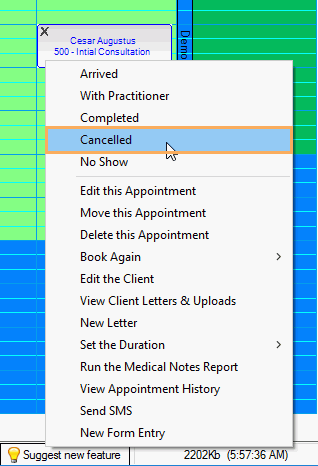
- Click on Save and Rebook

- A copy of the same appointment will be created and you can move it as required.
- Click Save to apply changes.
