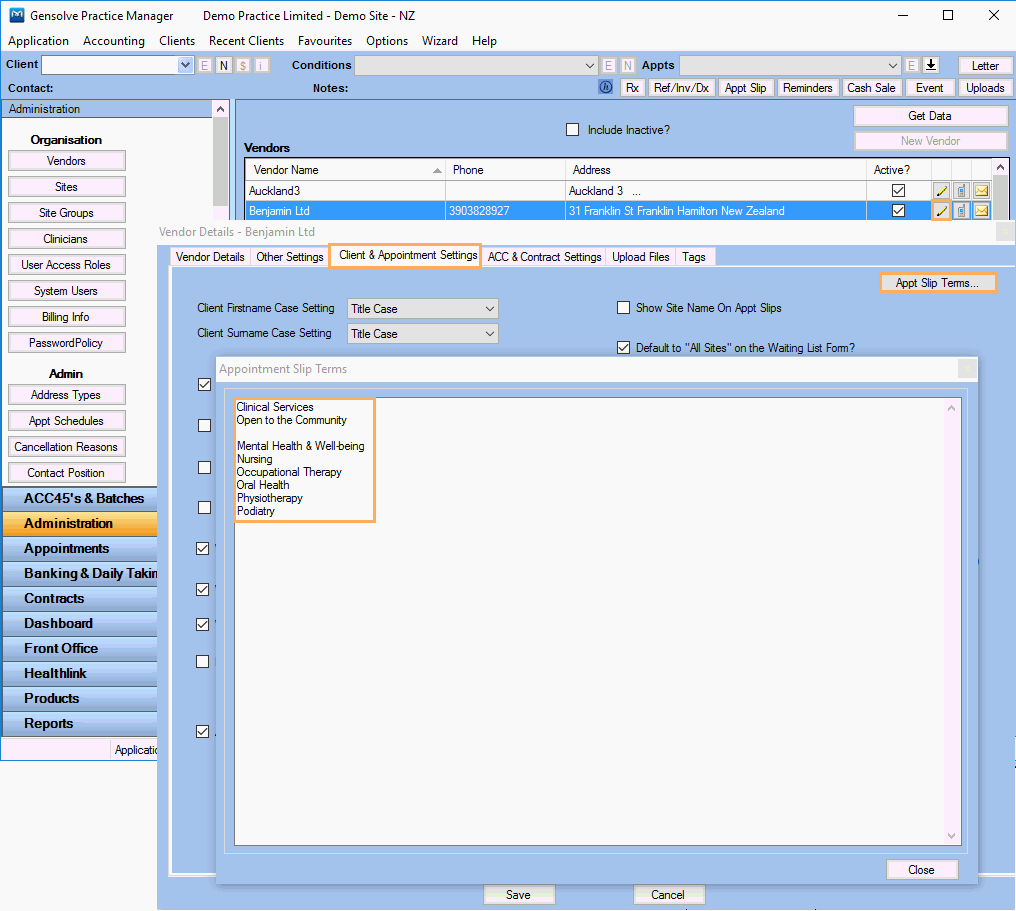Appointment Slip Footer Text
Issue
How to add a custom text to be shown on the footer of the appointment slip report?
Solution
Custom text to be shown on the bottom (footer) of the appointment slip report is configured in the Vendors settings.
- Go to Administration
>> Vendors
Note: You will only see Vendors on the Administration menu if the user you have logged in as has the required access permissions. - Locate the required Vendor,
and click
 to display the Vendor
Details window.
to display the Vendor
Details window. - Click on the Client & Appointment Settings tab
- Click on the Appt Slip Terms... button
- Enter the Appointment Slip Terms text as required
- Click Close
- Click Save.