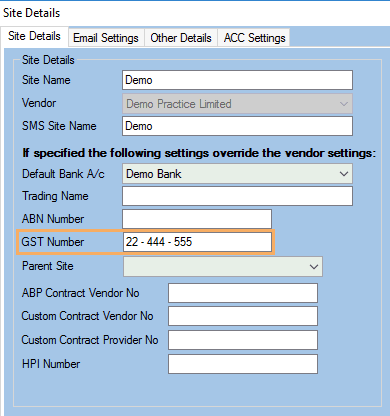GST Number
Issue
A GST number needs to be maintained so it can be used on invoices and receipts, i.e add "123456789" in.
Solution
Follow these steps to set the GST number for a Vendor.
-
Go to Administration >> Vendors and click on Get Data
-
Click on
 next
to the selected Vendor
to edit its settings
next
to the selected Vendor
to edit its settings -
Enter the GST number in the GST Number field.
-
Select the correct Accounting GST Method from the drop-down list.
-
Select the GST Items From Date for the date from which the GST is applicable.
-
Add the current Tax Rate to the Tax Rate box.
-
Tick "Include GST when billing ACC schedule ammounts?".
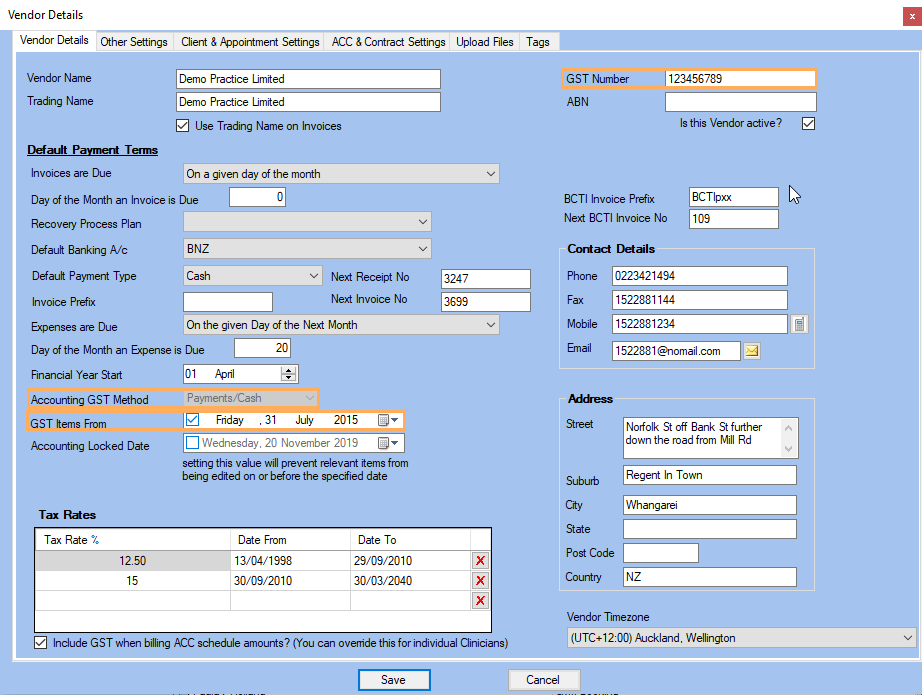
If a site has a different GST number from the main Vendor's GST number, this can be overridden at the site level.
-
Go to Administration >> Sites and click on Get Data
-
Click on
 next
to the selected Site to edit its settings
next
to the selected Site to edit its settings -
Enter the GST number in the GST Number field.