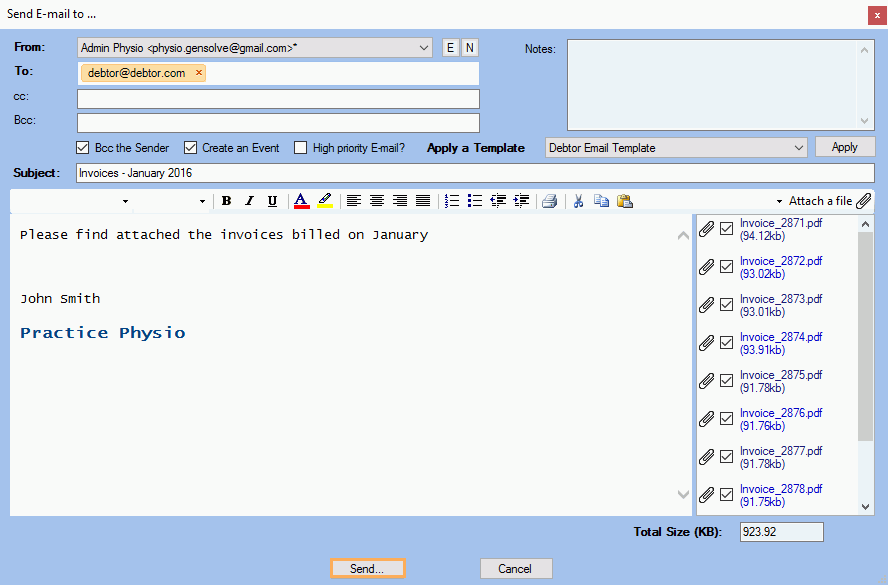How to Email Numerous Invoices to One Debtor
Issue
How to email a debtor several invoices in one hit.
Solution
- Go to Accounting Form >> Money In >> Invoices
- Use the filters and click Get Data
- Click on the Bill To Debtor column header, to order the items alphabetically.
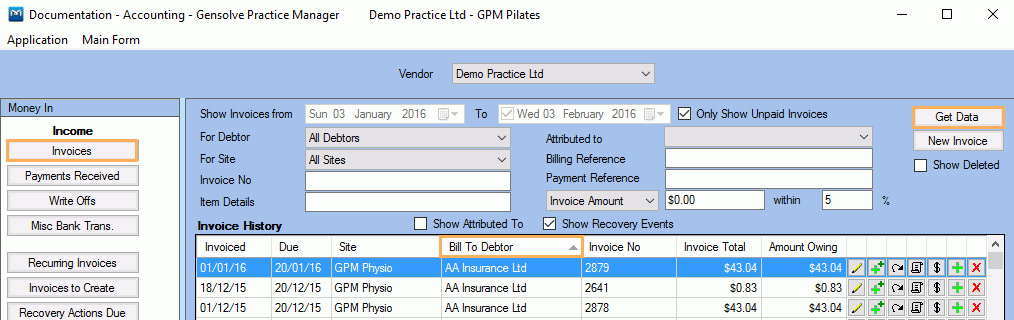
- Locate the invoices that need to be sent and hit Shift + Arrow to select them (up to 30).
- Right mouse click and select Email Invoices
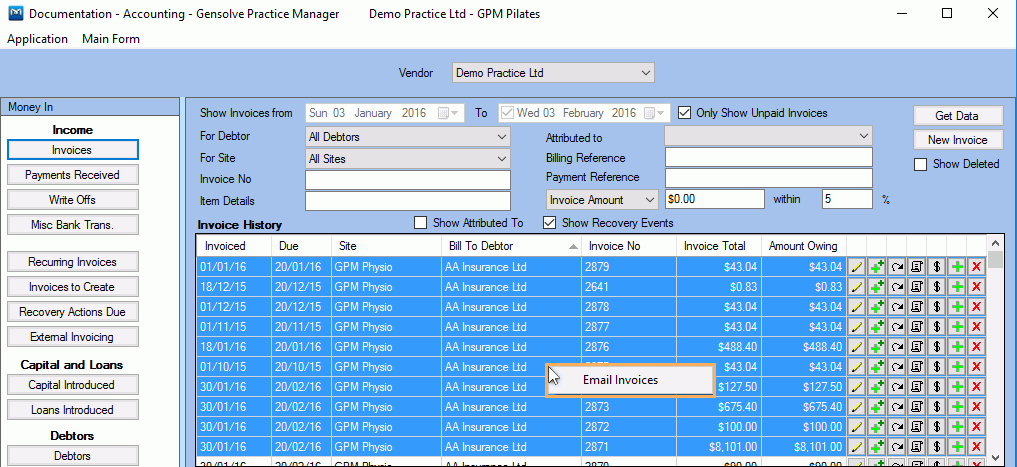
- Check (or modify as required) the data in the Send E-mail To... Window and click Send