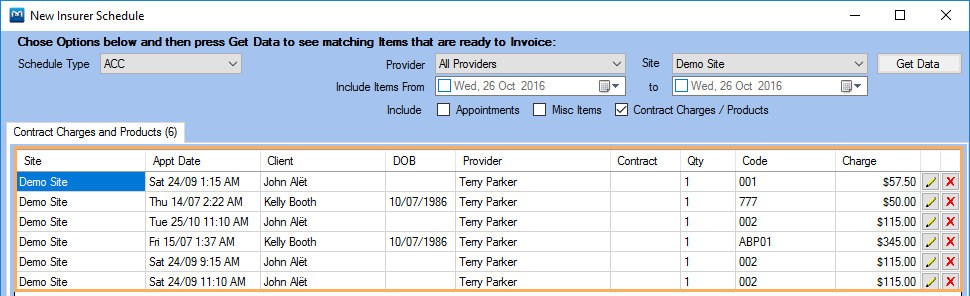How to Prevent e-Schedules Being Sent Out Until the Contract is Approved
Issue
Need to prevent e-schedules being sent out until the contract is approved.
Solution
To filter out pending for approval contracts when creating an insurer schedule, you will need to change the Vendor settings as follows:
- Go to Administration >> Vendors and click Get Data
- Click on
 to open the Vendor Details
window
to open the Vendor Details
window - Click on ACC & Contract Settings tab
- Uncheck Allow Billing When Pending Approval
- Click Save
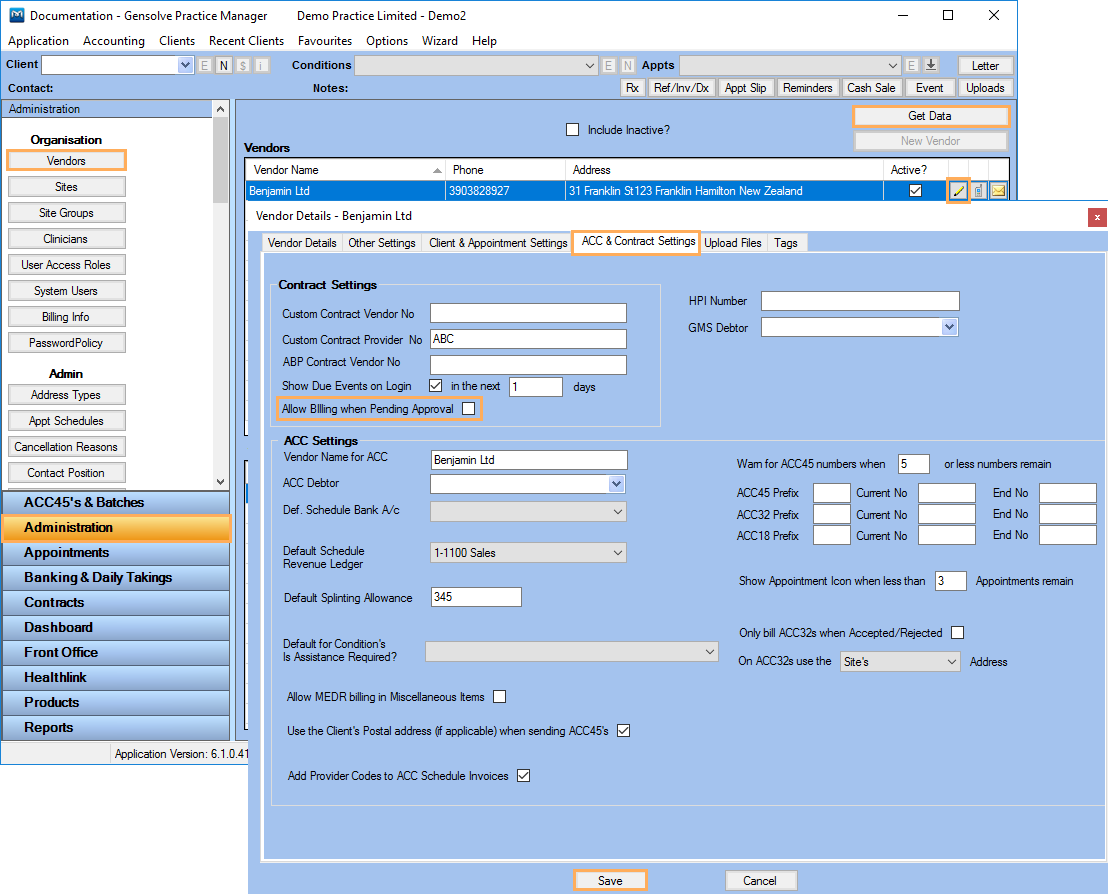
- Go to ACC45's & Batches >> Create Schedule
- Filter by Contract Charges/Products and click Get Data
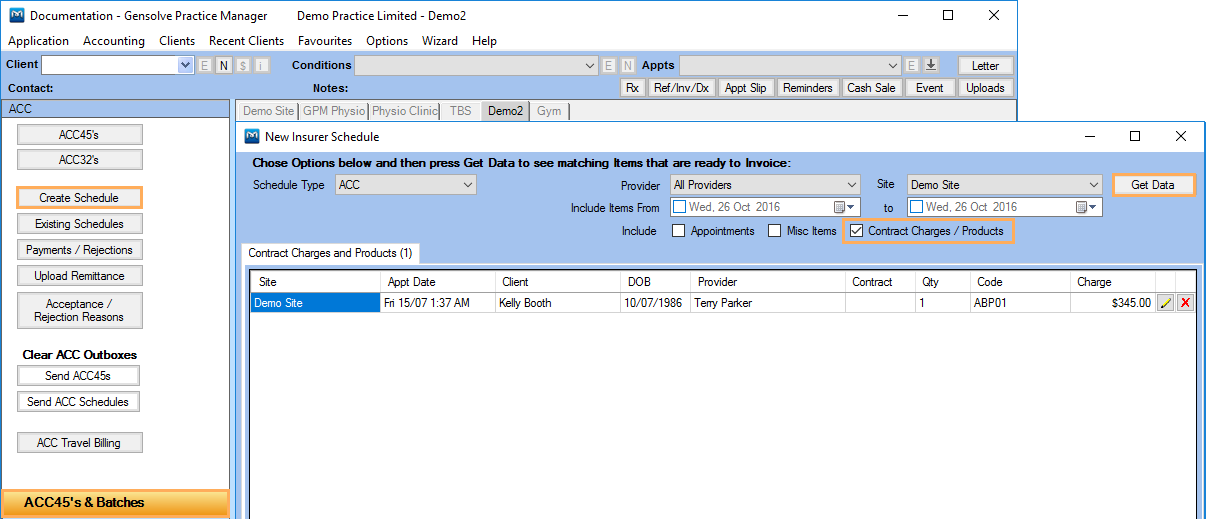
-
Given that the Vendor setting is turned off, the charges associated to a non-approved Contract will not be listed to be sent.
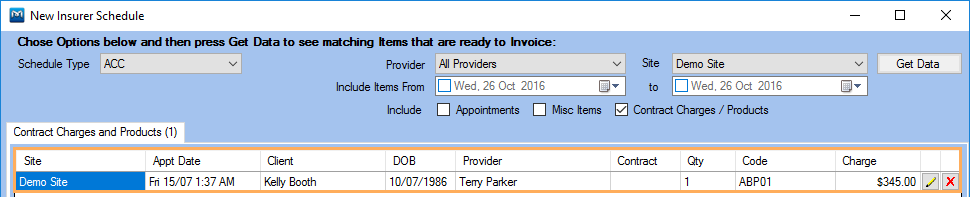
-
Otherwise, if this setting were turned on, the pending approval contract charges would be shown.