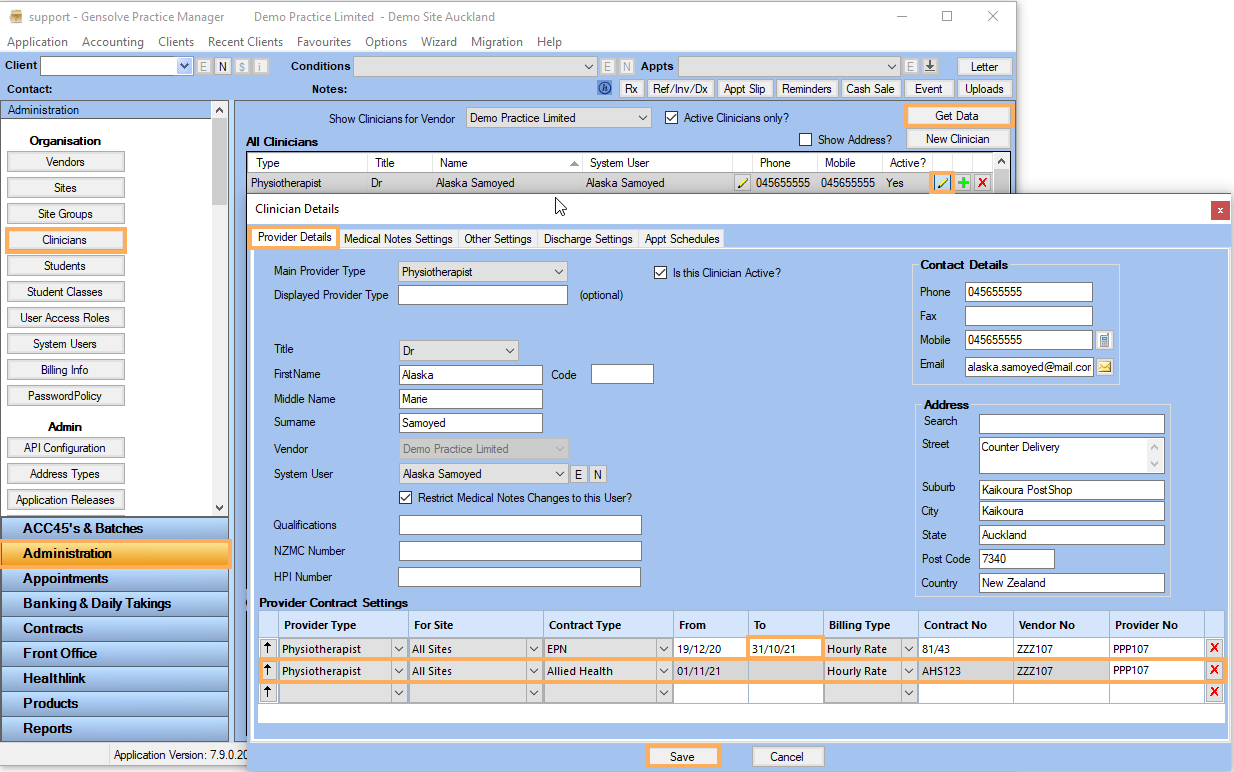ACC Allied Health Services Contract
Reason
A clinician requires to be setup under a Allied Health Services Contract
Prerequisites: How to Create a New Clinician
Solution
Note: If the Clinician has been setup under an EPN contract previously, the old contract needs to have a To Date to end it before adding the new contract.
- Go to Administration
>> Clinicians
and click the
 icon next to the Clinician
whose ACC Contract needs to be updated to Allied
Health Services Contract.
icon next to the Clinician
whose ACC Contract needs to be updated to Allied
Health Services Contract. - Under the Provider Contract Settings >> Select the Provider Type to be Physiotherapist, Podiatrist, or Hand Therapist.
- Select the relevant Site.
- Select Contract Type to be Allied Health
- Select the relevant From Date (Note the Allied Health Contract Type, is not available for dates prior to the 1/11/2021)
- Enter the relevant Billing Type
- Enter the Contract No starting with AHSxxx
- Enter the Vendor No
- Enter the Provider No
-
Click Save
Note: NB Below is an example of how to change a Physiotherapist's EPN Contract to an Allied Health Contract. Your contract with ACC will dictate what is selected in this area.