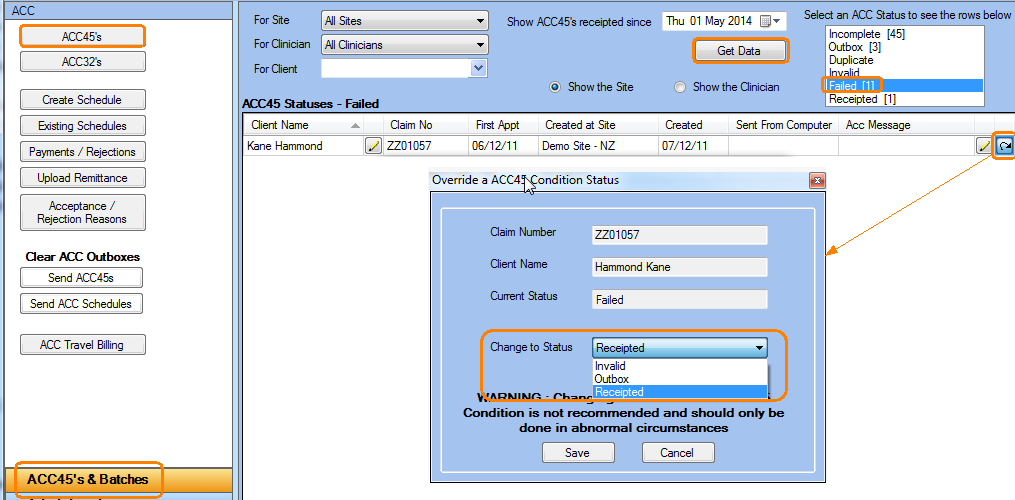How to Reset a Failed ACC45
Issue
An ACC45 has been paid but has a Failed Status (when it should show as Receipted)
Solution
- Go to ACC45s & Batches >> ACC45's then click Get Data
- Click on Failed in the ACC Status box and locate the failed ACC45 in the list
- Click
 to manually
update the ACC Status
to manually
update the ACC Status - Use the drop down next to Change to Status and select "Receipted",
- click Save then click Yes when the pop up Message asks "Are you certain you wish to change this Conditions ACC45 status?"
-
Select Receipted in the ACC Status box and check to see if the ACC45 you just changed is there.