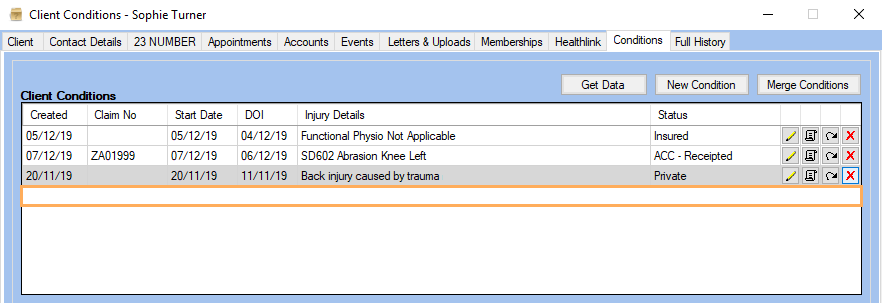How to Delete a Condition
What you will Learn...
An ACC Condition/Claim has been created but needs to be deleted. Examples of this are when the Claim was created in error or the Client will not be attending so the Claim currently has an Incomplete status and will not be sent to ACC.
Prerequisites
A Condition/Claim must have Incomplete status to be deleted. It cannot be deleted if it has a Receipted status or if it is linked to appointments.
Solution
1. Edit the client and go to the Conditions Tab and click Get Data. You will see the condition here and any related appointments below.
2. Select the condition.
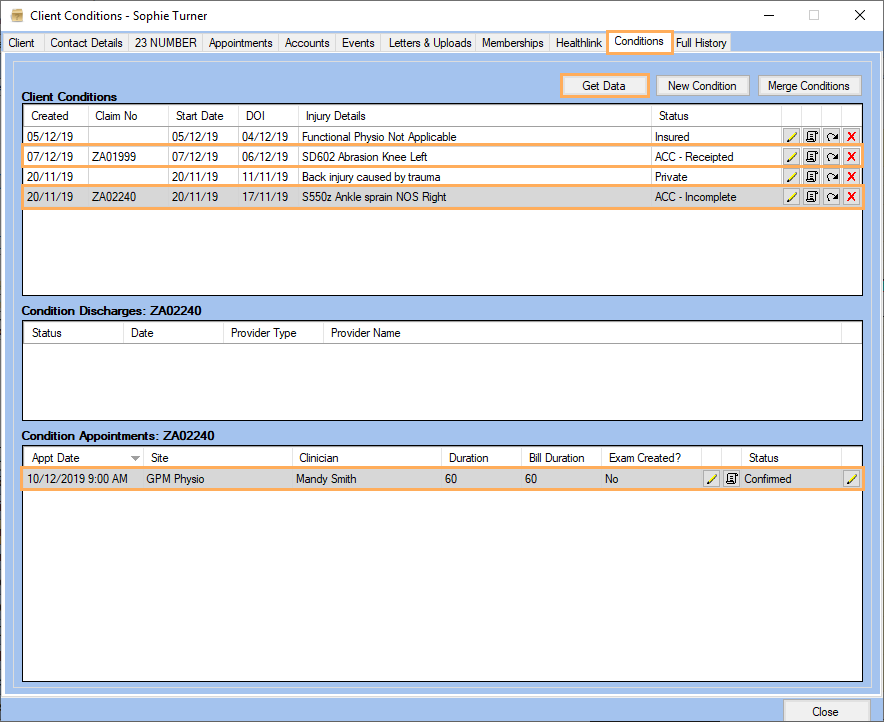
Note: It is not possible to delete a Condition which is Receipted by ACC. If you try to do so, the following error message will appear:
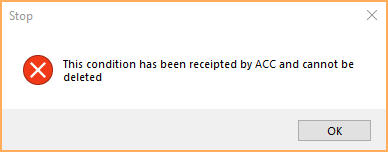
Note: It is not possible to delete a Condition linked to appointments, even if the Condition Status is Incomplete. If there are appointments showing below then you will have to unlink them first. If you try to delete the Condition before unlinking the appointments, the following error message will appear:
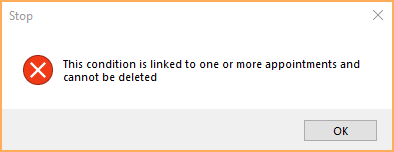
3. To unlink a condition from its appointments, you can do it
from the same screen by clicking on the ![]() at the end of the appointment row, this will display the
Appointment Details window.
at the end of the appointment row, this will display the
Appointment Details window.
4. Click the Condition drop down box and select the blank space so there isn't a condition in the drop down box.
5. Click Save. Do this for each appointment linked to the Condition.
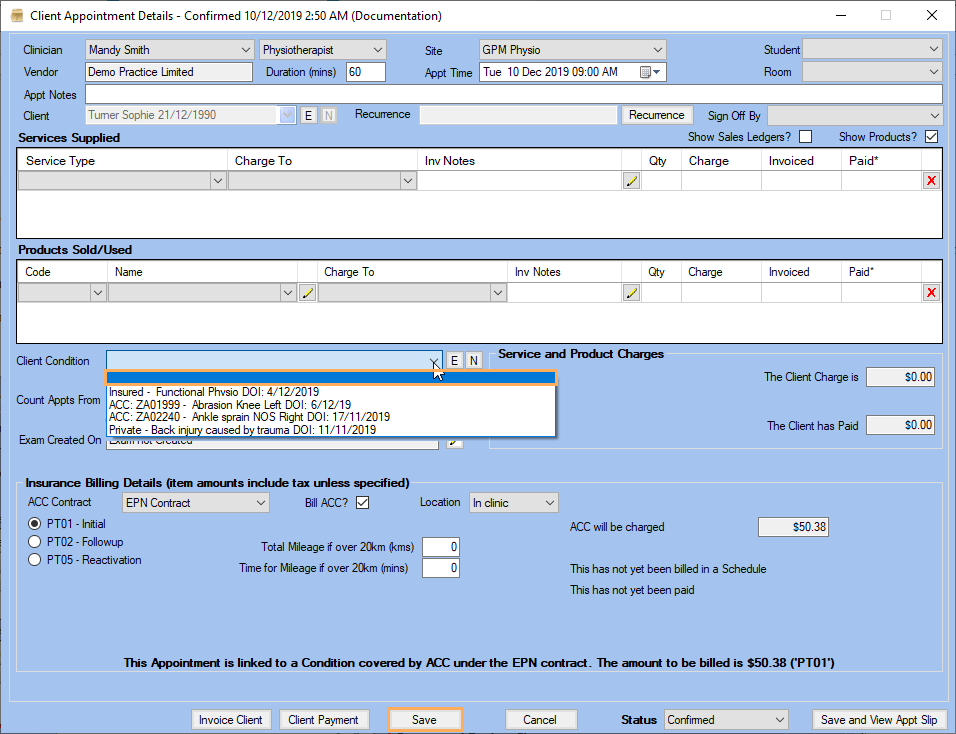
6. On the Client Condition Tab, delete
the Condition by clicking on the ![]() at the end of the condition row.
at the end of the condition row.
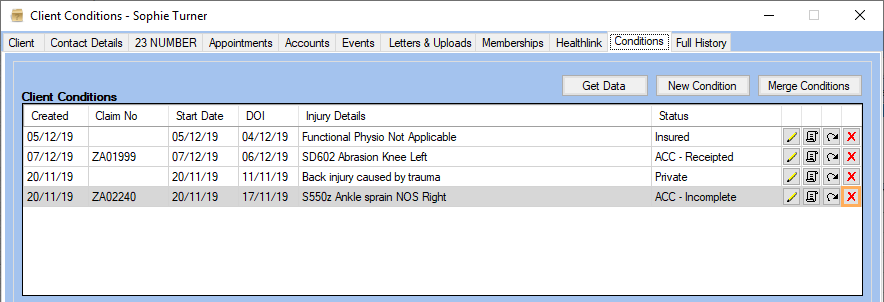
7. On the Delete Row window, click Yes.
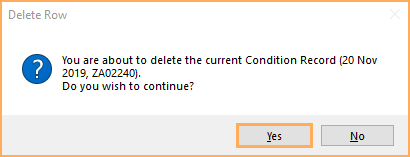
Now, on the Condition Tab the deleted ACC Condition will not appear anymore.