Previously Declined ACC45 Now Accepted
Issue
An ACC45 (Condition or Claim) was previously declined by ACC or an Insurer but this decision is now reversed and the ACC45 has been accepted.
What should be done to reflect this?
Solution
-
Edit the Condition Details and change the Claim Type to "ACC" or "Insured". Click Save
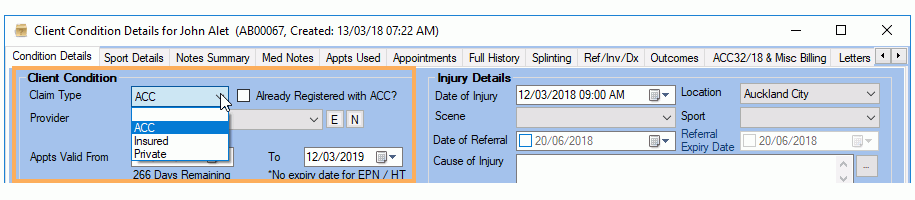
-
Edit any existing appointments for the Condition. If necessary, using the drop down menu, change to the correct Service Type.
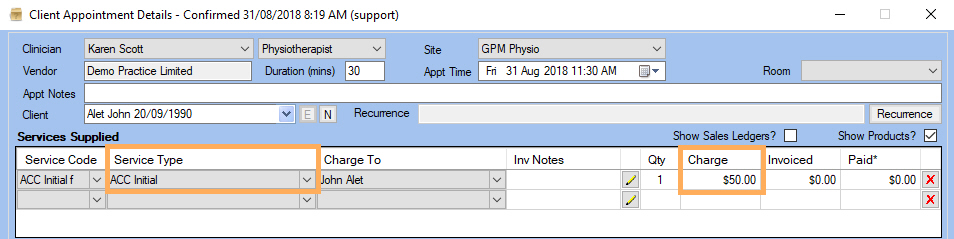
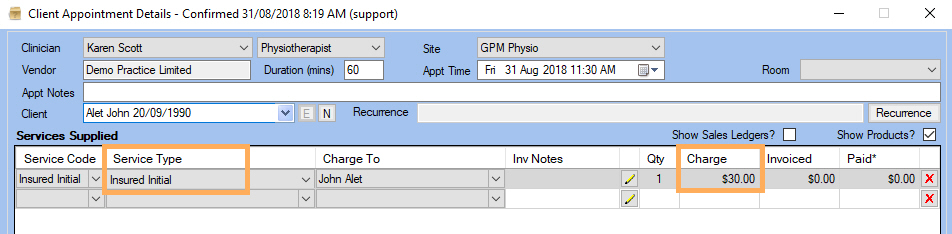
There are two scenarios:
-
ACC or the Insurer will now pay these appointments in the original schedules previously sent, without you having to bill again.
You will need to edit the Schedule that the appointments were rejected in.
-
Go to ACC45's & Batches >> Payments/Rejections then click Get Data.
-
Click
 next
to the Schedule the appointment was in and update the Status to Held
> Save.
next
to the Schedule the appointment was in and update the Status to Held
> Save.
You will then be able to create a new Schedule Payment / Rejection and mark the appt/s as Paid.
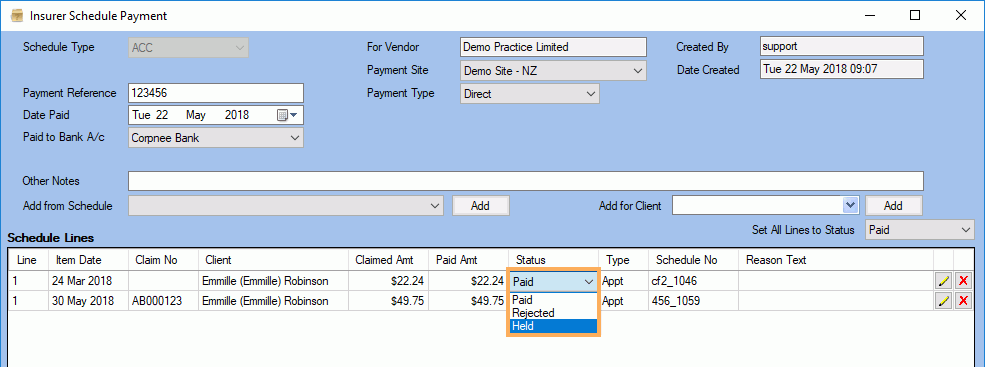
-
OR You are required to bill the appointments again in a new Schedule.
If the items have a Not Yet Paid status, set status to Rejected. If status is Rejected, when you Create a new Schedule, the items will automatically be included.