Maintaining ACC45 Claim Numbers
ACC supply a block of ACC45 claim numbers to be used for claims.
ACC claim numbers are entered in GPM at Vendor level or at Site level.
Vendor
To enter a range of ACC claim numbers for a Vendor:
-
Go to Administration >> Vendors then click Get Data
-
Click
 next to the Vendor to display the Vendor Details then click on the ACC Settings tab
next to the Vendor to display the Vendor Details then click on the ACC Settings tab -
Enter the initial letters of the claim range in ACC45 Prefix, eg. AA, AB
-
Enter the 1st ACC claim number in Current No then the last claim number in End No.
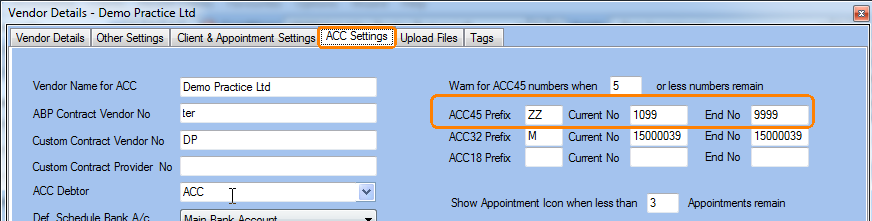
Site
To enter a range of ACC claim numbers for a Site:
-
Go to Administration >> Sites then click Get Data
-
Click
 next to the Site, to display the Site Details then click on the ACC Settings tab
next to the Site, to display the Site Details then click on the ACC Settings tab -
Enter the initial letters of the claim range in ACC45 Prefix, eg AA, AB
-
Enter the 1st ACC claim number in ACC45 Current, and the last claim number in ACC45 End.
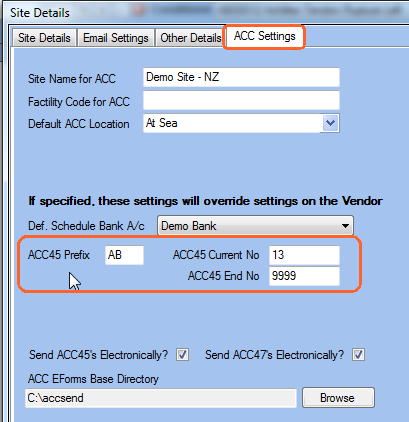
Note:
If a range of numbers has been configured for a Vendor then it will be used for all sites when no range has been configured.
If a range of numbers has been configured for a Site then it will be used instead of the range configured for the Vendor.


