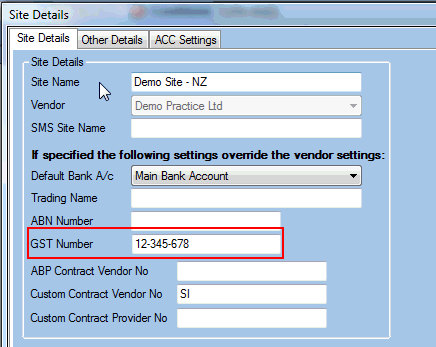GST Number
Issue
A GST number needs to be maintained so it can be used on invoices and receipts.
Solution
Follow this steps to set the GST number for a Vendor.
-
Go to Administration >> Vendors and click on Get Data
-
Click on
 next to the selected Vendor to edit its settings
next to the selected Vendor to edit its settings -
Enter the GST number in the GST Number field.
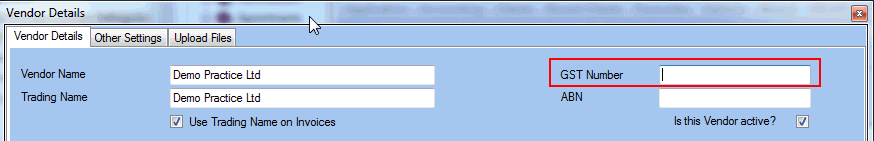
If a site has a different GST number from the main vendor's GST number, this can be overridden at the site level.
-
Got to Administration >> Sites and click on Get Data
-
Click on
 next to the selected Site to edit its settings
next to the selected Site to edit its settings -
Enter the GST number in the GST Number field.