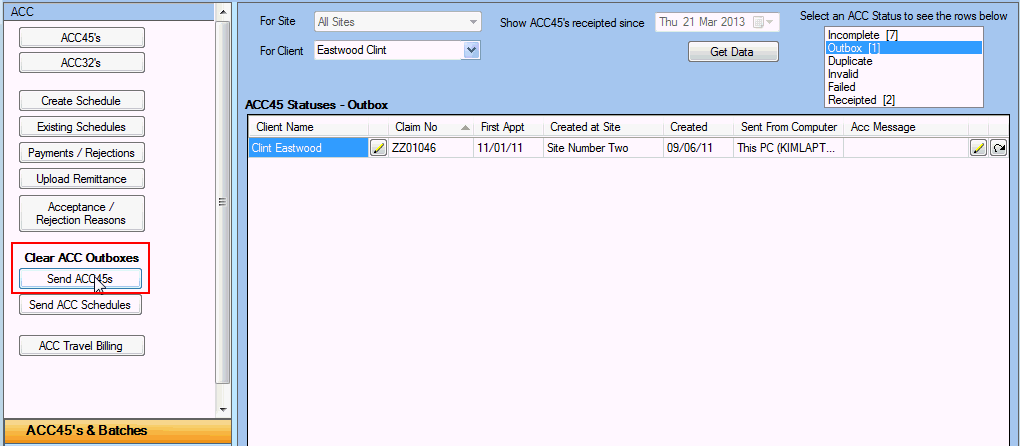How to Resend an ACC45
Issue
ACC have not received a claim (ACC45) but GPM shows that the claim (ACC45) was sent or is in the Outbox.
Solution
Follow the steps below to send the ACC45 again to ACC:
- Click on ACC45s & Batches >> ACC45s
- Select the Client then click Get Data
- Change the status of the ACC45 to Incomplete:
- Click on
 at
the end of the row, select Incomplete
then click Save (a warning will display checking
if you want to reset the status, click Yes)
at
the end of the row, select Incomplete
then click Save (a warning will display checking
if you want to reset the status, click Yes)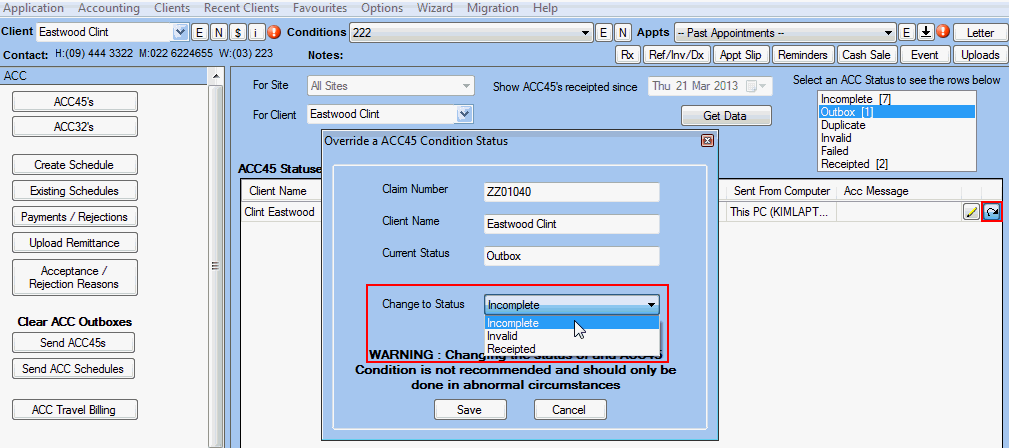
- Click on Incomplete
in the ACC Status box then click
 to display
the Client Condition Details window
to display
the Client Condition Details window - Click Send to ACC Outbox
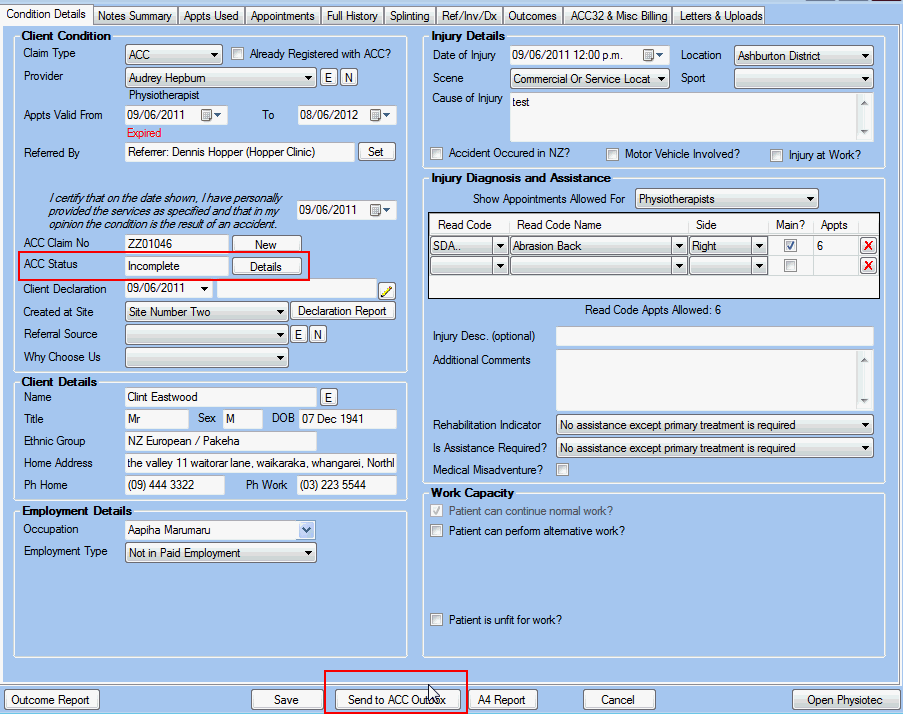
- Return to ACC45s & Batches >> ACC45s, click Get Data
- Click on Outbox to see the claim
- Click Send ACC45s
to send the claim to ACC