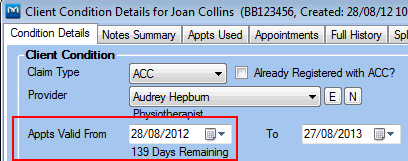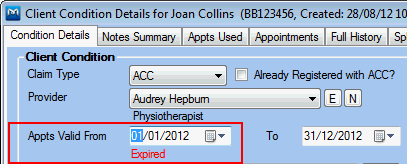How to expire an ACC45
Issue
An ACC45 exists, but no more appointments are required to be counted against it.
Solution
There are two options:
- Add Prior Appointments so there are none left.
- Click
 next to the Condition
to edit it.
next to the Condition
to edit it. - Go to the Appts Used tab
- Enter a number in the Less
Prior Appointments Used box so that the Remaining
Appointments to Use equals 0.
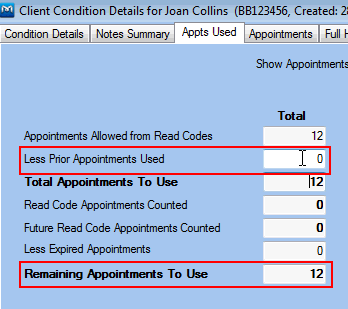

- On the Conditions tab, change the Appts Valid From date to be more than 12 months in the past to expire the ACC45.