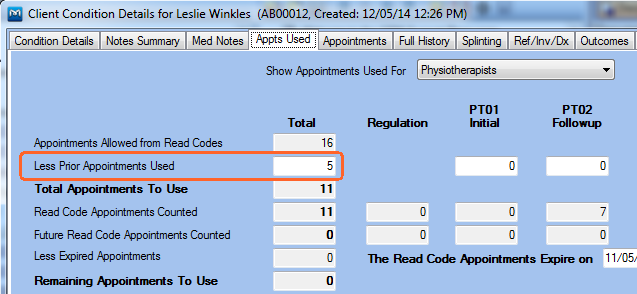ACC45 Treatments Remaining
Issue
I have added the correct read code for a condition, but a patient has already used up part of a number of treatments allowed.
How do I alter the number of treatments remaining?
Solution
- Select the Client
- Select the Condition
- Click
 next to the Condition to open
the Client Condition Details window
next to the Condition to open
the Client Condition Details window - Click the Appts Used tab then enter the number of appointments already used in Less Prior Appointments to Used
- Click Save.