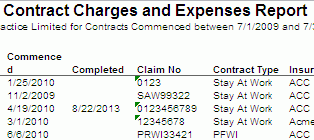Contract Charges and Expenses
Description
This report shows Contract Charges and Expenses linked to Contracts for the selected Restrictions and Date Range.
It provides an overview of each Contract, Charges, Expenses and the balance difference (all inclusive and exclusive of tax).
Running the Report
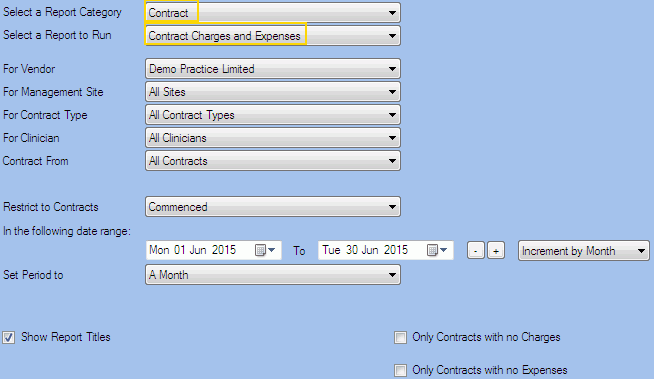
Filters
| Type | Description |
|---|---|
| For Vendor |
This filter allows you to run the report for a specific Vendor. |
| For Management Site |
This filter allows you to run the report for a specific Management Site. |
| For Contract Type |
This filter allows you to run the report for a specific Contract Type. |
| For Clinician |
This filter allows you to run the report for a specific Clinician/Provider. |
|
Contract From |
This filter allows you to show the report data related to a specific debtor. |
|
Restrict to Contracts |
This filter allows you to show the report data related to the contracts: commenced, completed, created or referred. |
| Date Range |
This filter allows you to select a date range for which to run the report. This filter can be used in conjunction with "Set Period To". |
| Set Period to |
This filter allows you to set the date range to a specific Period (e.g. Calendar Year, Financial Year etc...). |
| Show Report Titles |
This filter allows you to specify whether the main report title (at top) should be shown in the report. |
|
Only Contracts with no Charges |
This filter allows you to specify whether only Expenses of the Contracts With No Charges should be included in the Report. |
|
Only Contracts with no Expenses |
This filter allows you to specify whether only Charges of the Contracts with No Expenses should be included in the Report. |
The Generated Report
Note: This is a sample report only.
Click on the image to see the whole report.