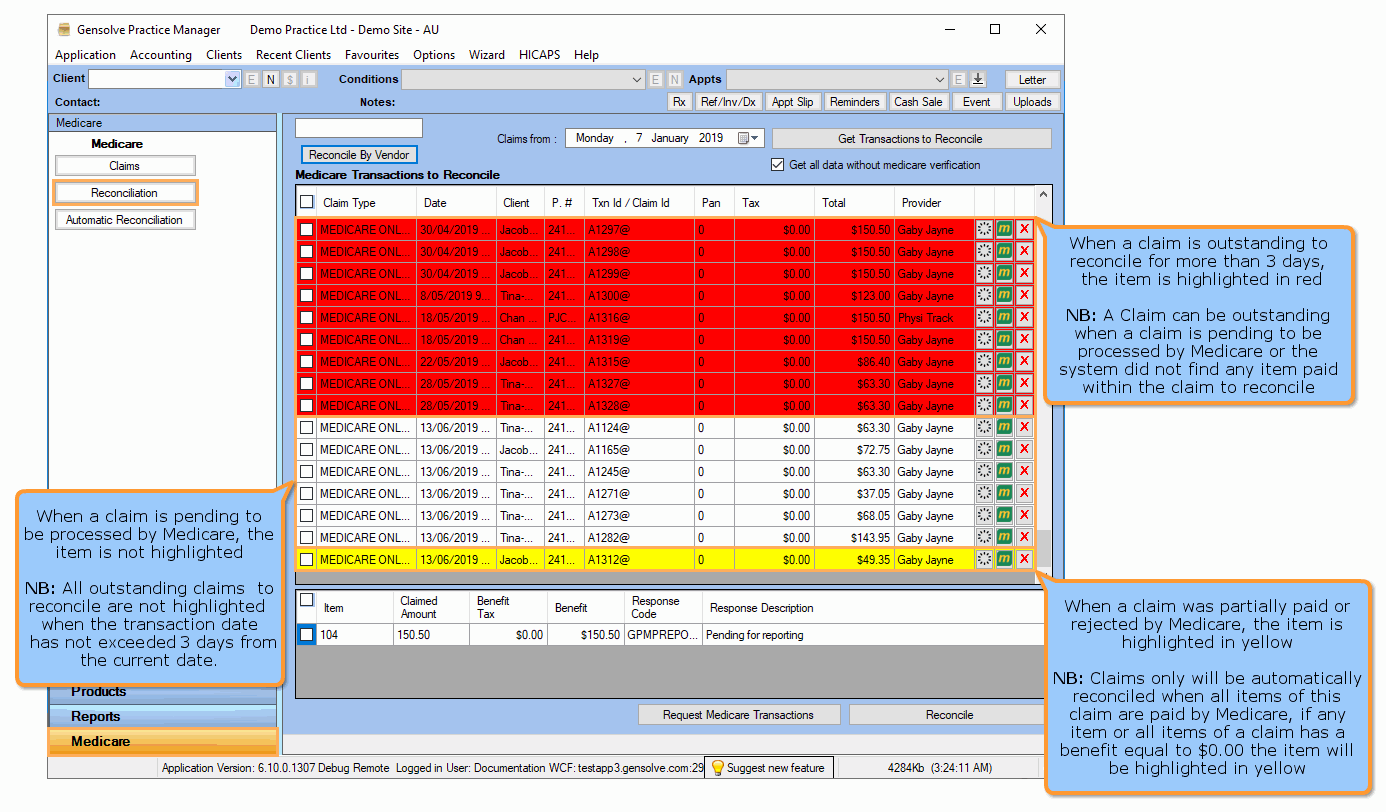Reconciliation / Automatic Reconciliation of Medicare Claims
You can use Gensolve to reconcile the payments received via Medicare Online. The reconciliation process in Gensolve will automatically create a payment entry and a takings entry. Follow the process described below to learn how to use the Automatic Medicare Reconciliation.
Important Note: The Automatic Reconciliation will NOT WORK if you make changes to Service Charges AFTER they have been Claimed. They will need to be Manually Reconciled. This will present as Claims that have received a Payment Report but have not been put into a Daily Takings. This can often occur after price increases have occurred and only edited after the claim has been sent. In this instance ensure you have updated the prices in future appointments BEFORE claiming, and Manually Reconcile those claims affected.
- Go to Medicare >> Automatic Reconciliation
- Tick Allow Medicare Automatic
Reconciliation to allow the system to get Transactions paid
by Medicare and process them. Once Automatic Reconciliation is activated,
a new daily takings will be created every day at 6am and 6pm with
all payments received by Medicare.
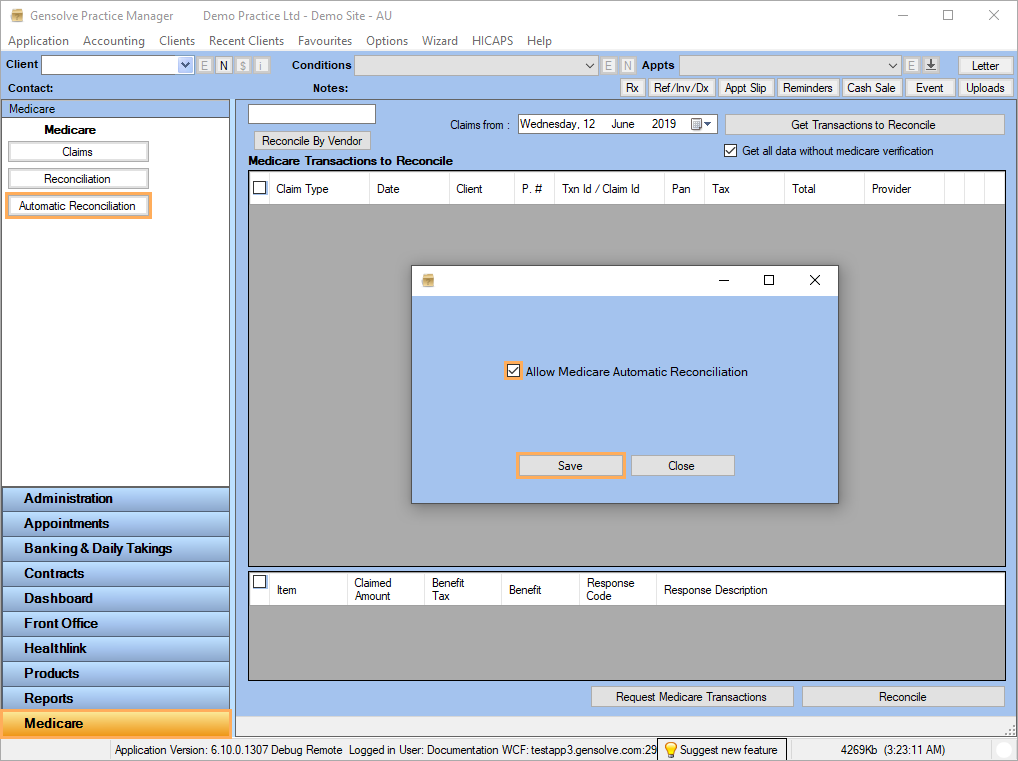
- When all items of a specific Claim are paid by Medicare the Claim is automatically reconciled, but when a Claim is PARTIALLY PAID or rejected the item will be outstanding. You can view outstanding Claims as follows:
- Go to Medicare
>> Reconciliation