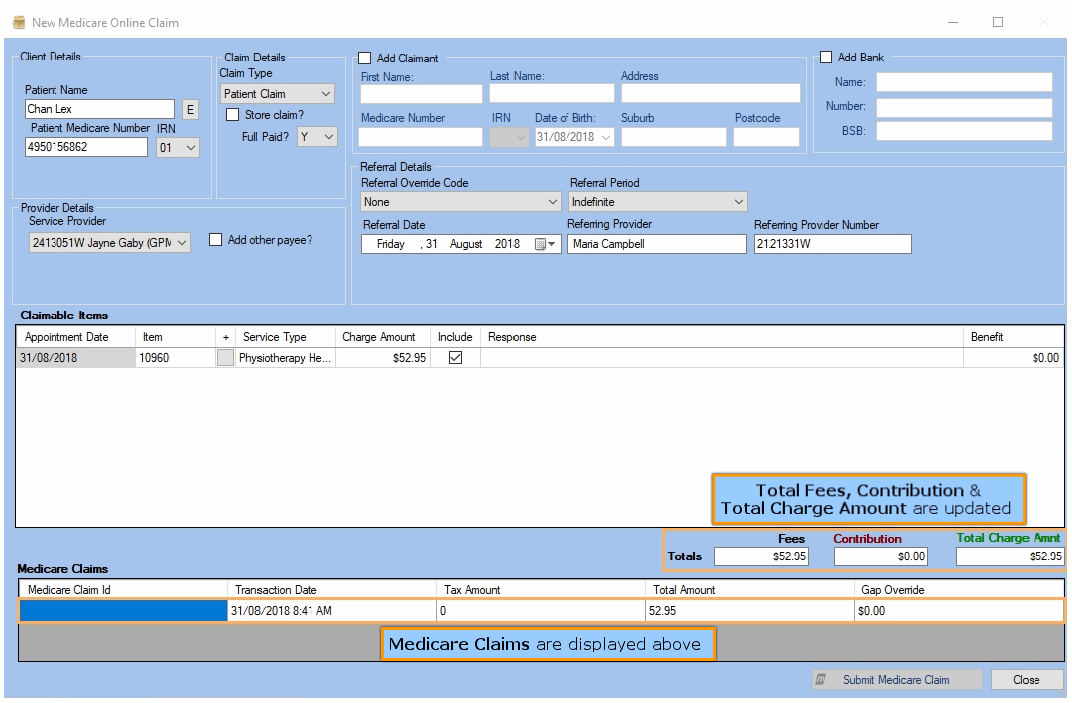Medicare Online Patient Claim
You can use the Medicare Online Service and [APP] to submit patient claims to Medicare for services provided by your practice. Follow the process described below to learn how to Perform a Medicare Patient Claim via Medicare Online:
- Go to the Appointment Book
- Right-mouse click on the appointment and select Completed
- Once the Appointment is completed, right-mouse click on the appointment and select Medicare Online Patient Claim
-
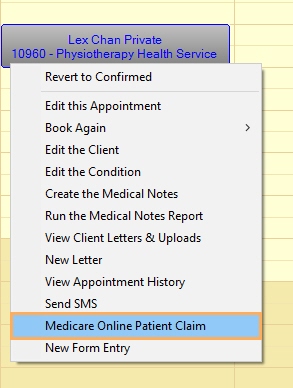
- Select Claim Type: Patient Claim Fill the form
- Click on Submit Medicare Claim button.
-
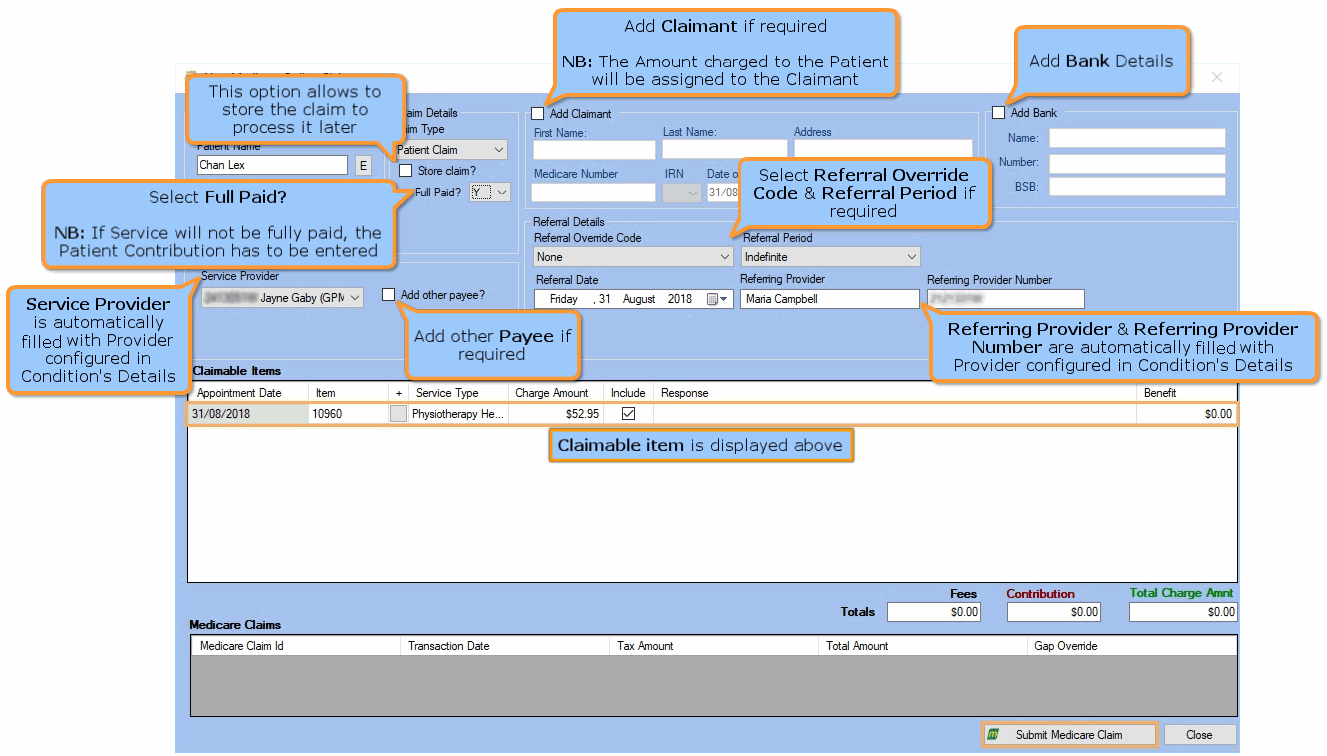
Once
Medicare Claim is successfully submitted, Total
Fees, Contribution and Total
Charge Amount are updated and a new
row is displayed with Transaction Details.