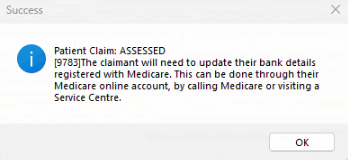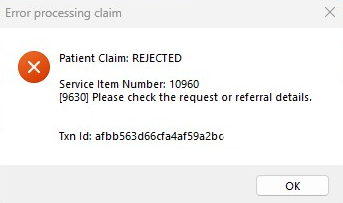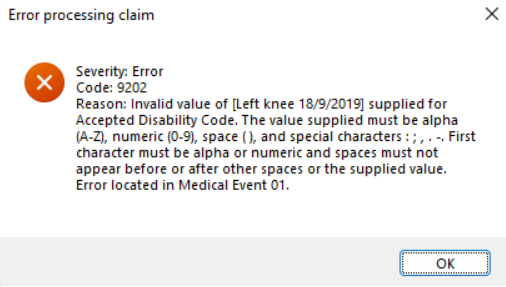Medicare 4-Digit Code
When a claim is submitted to Medicare and cannot be fully processed in real-time, a 4-digit return code is issued. These codes appear on your EFTPOS terminal or in GPM and provide guidance on what action may be required to proceed. For example, the issue might involve missing patient or bank details, ineligible service combinations, or outdated Medicare account information. These are some of the more common codes that tend to appear frequently.
|
CODE 9783 |
The claimant will need to update their bank details registered with Medicare. This can be done through their Medicare online account, by calling Medicare or visiting a Service Centre. |
|---|---|
|
EXAMPLE |
|
|
SOLUTION |
This code indicates that the client has not registered their bank account details with Medicare. Patients should be reminded to register their bank account with Medicare to ensure they receive their Medicare benefits. |
|
CODE 9630 |
Please check the request or referral details. |
|---|---|
| EXAMPLE |
|
|
SOLUTION |
This code indicates there is a problem with referral details. Please check that the referral details are correct and update as required. This includes verifying the referral date and the number of appointment (System checks may have detected that the referral has exceeded the allowed number of appointments, which could be why submission was prevented). Additionally, ensure that the Referring GP Provider Number is entered correctly. For more information, call the eBusiness Service Centre. |
|
CODE 9006 |
Check servicing provider details. May not be able to provide the service for this item at date of service. For more information, call the eBusiness Service Centre. |
|---|---|
|
SOLUTION |
Occurs when the Provider Number is not registered with Services Australia. Please refer to the following article of our set-up resource for Medicare Online: Setting Up to Perform Medicare Claims via Medicare Online Submit Form to Medicare Fill in one of the following forms with Gensolve Location ID as GPM00000 HW027 - If you have never registered your bank account detailed with Medicare Online before. or HW052 - If you have already registered and need to change the Location ID IMPORTANT INFORMATION: Medicare will NOT send you a confirmation when the process is completed you will need to contact them on 1800 700 199 to confirm that you can submit claims. When calling, remember to refer your Provider Number and to ask if your banking details are correctly registered for your Location ID |
|
CODE 9202 |
Invalid value for data item. The data element does not comply with the values permitted or has failed a check digit check. |
|---|---|
|
EXAMPLE |
|
|
SOLUTION |
This code is a validation error that occurs when one or more values in the claim do no meet the rules expected by Medicare. This error can vary depending on which field is affected. If you encounter this error, ensure the Injury Description in the Condition meets the following format:
|
To view the complete list of codes, please refer to the following links: Look up Medicare Easyclaim return codes , Look up Medicare Online and ECLIPSE return codes and please contact Medicare to see if they can suggest an alternative solution to help prevent this error in the future. They can also explain their rules more thoroughly to ensure your claim complies with their requirements.