Setting Up SMS Messaging
GPM has the option to send SMS text messages to its clients, for example reminders for appointments. To use this feature, it is necessary to set up an SMS account.
Follow the steps below on How to setup a Vendor's SMS settings
1. Click on Administration >> Vendor >> Get Data
2. Click on ![]() to edit the Vendor
SMS Setting
to edit the Vendor
SMS Setting
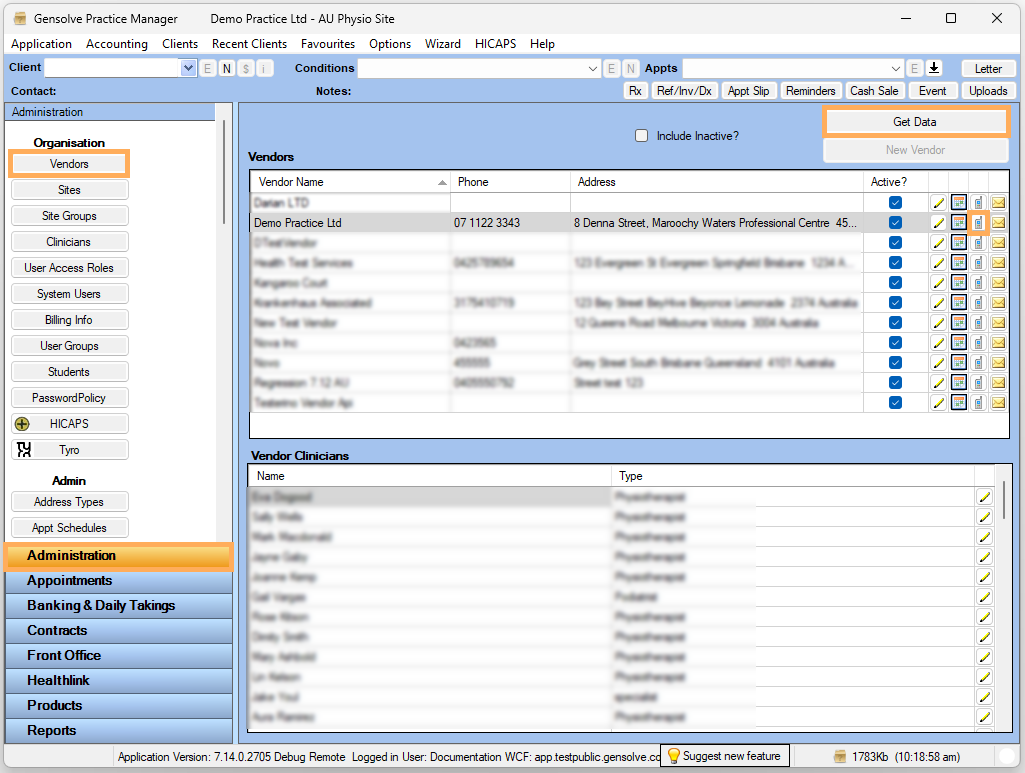
3. Tick Allow SMS Message Sending
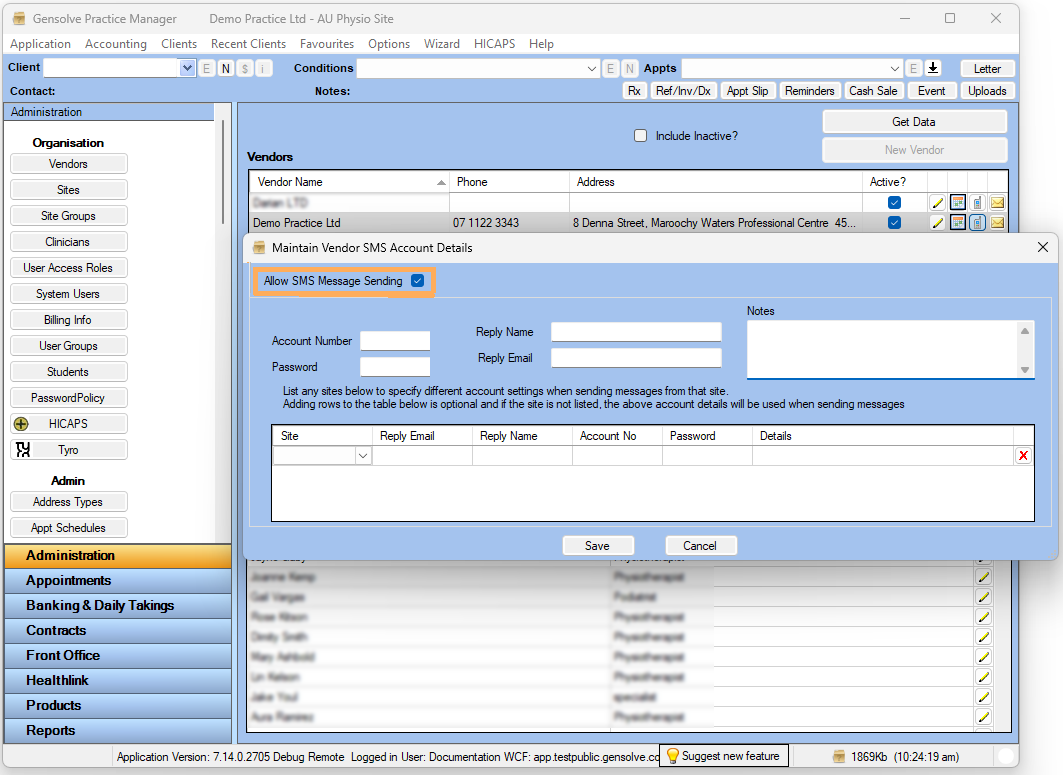
4. Enter Reply Name
NOTE: The Reply Name will automatically include at the beginning of any SMS message sent. This text, in addition to the body of the SMS count towards the 160 character limit
5. Enter Reply Email
6. Enter Notes if required
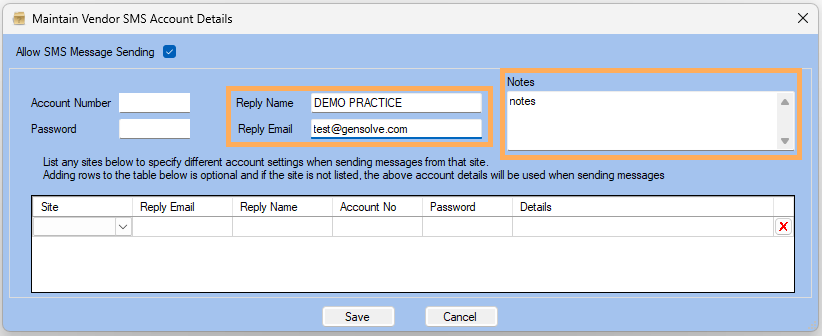
7. If a Vendor has multiple sites with different email addresses and/or their own SMS Account number per Site, they can be listed below
8. Enter Site >> Provider >> Reply Email >> Reply Name >> Details >> Save
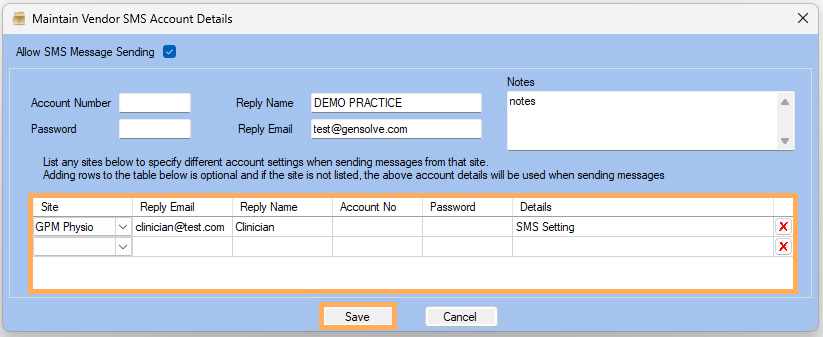
9. The Vendor "Demo Practice Ltd" is now ready to send SMS Messages