Cannot View Training Video with Firefox
Issue
When running Mozilla Firefox and attempting to view one of the training videos on the Support Centre the following box is displayed:
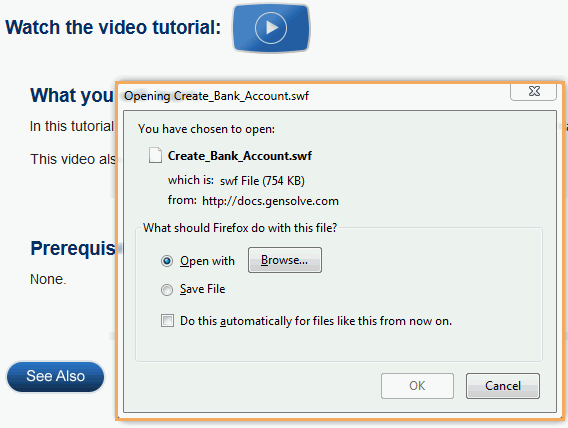
Reason
Adobe Flash Player needs to be installed to view the video with Mozilla Firefox.
Solution
- Open your internet browser and type the following URL: http://get.adobe.com/flashplayer/
- Ensure the check box to install McAfee
is untick and click the Download
Now button.
- Follow the steps provided by Adobe to installed Flash Player.
- Once the installation has completed successfully, you should be able to view the training videos.