Cannot Access Gensolve Feature Suggestion Box
Issue
Cannot access the Gensolve Feature Suggestion Box from GPM.
Reason
A valid email address needs to be specified for your system user in order to successfully login to the Gensolve Support Desk.
Solution
To access Gensolve Feature Suggestion Box, you will need to update System User settings as follows:
-
Go to Administration >> System Users and click Get Data
-
Locate the System User who is attempting to access Uservoice or Suggest New Feature and click on
 to open the System User Details window.
to open the System User Details window. -
Click on the Email Settings tab.
-
Enter a valid email address in the Email field.
-
Click Save
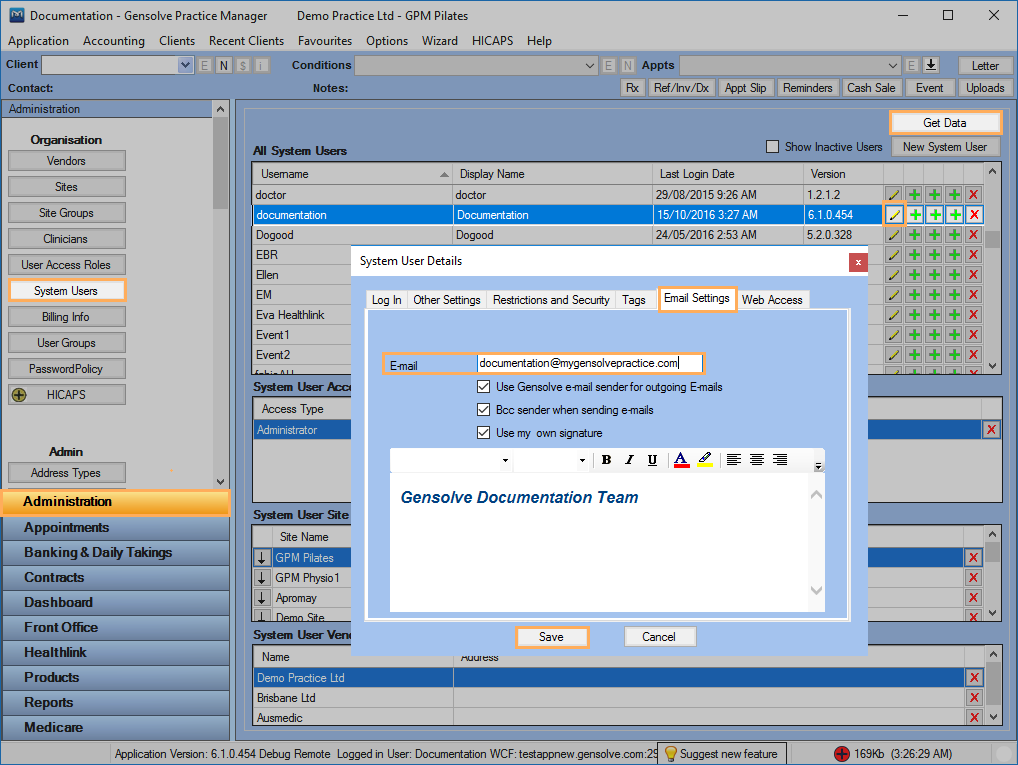
-
Now, this System User will be able to access Uservoice from GPM.
