Payment Information on Invoices Details Screen
Issue
Need to see the payment information on Invoices Details Screen
Solution
Open the Invoice Details window to see the payment information.
- Locate the invoice against which you want to see the payment(s) information
- Click on
 to open the Invoice Details
window
to open the Invoice Details
window - Click on Less Payment [date] link to edit the invoice-related payments details as required
Note: You will not be able to edit/change all the details from this area
- Click on Save and Pay button to record a new payment for this Invoice
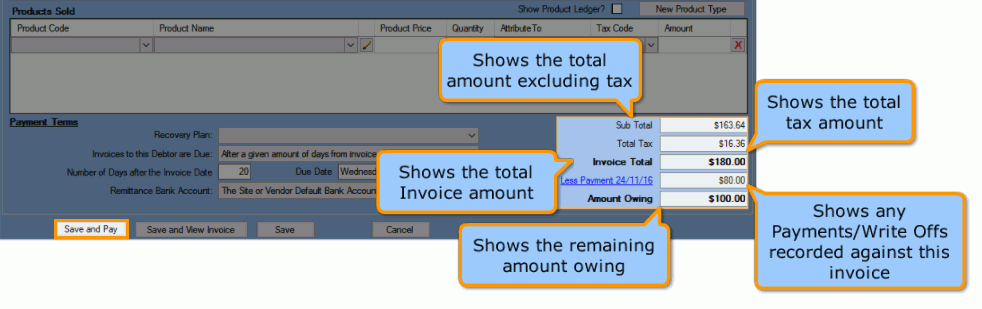
Note: Hover over Less Payment [date] link to see all related payments against this invoice. Please note that this tooltip will only show when more than one payment/write off exists.