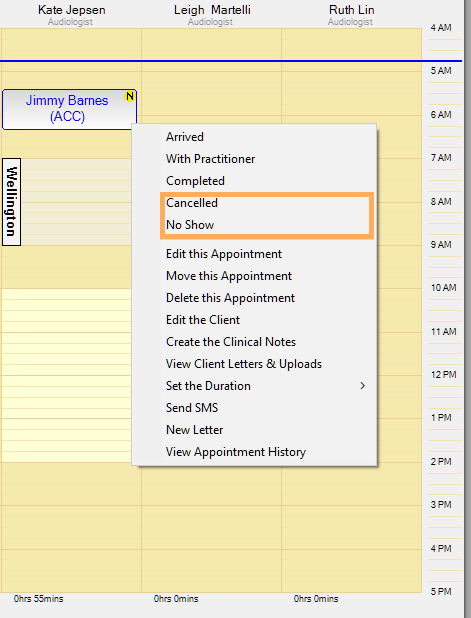Maintaining Cancellation and No Show Fees
If a client cancels an appointment or does not show up for an appointment then a fee can be charged.
These charges can be setup for each site in your practice.
Follow the steps below to setup the Cancellation and No Show charges:
- Go to Administration >> Sites.
- Locate the required site, and click
 to
display the Site Details window.
to
display the Site Details window. - Click on Other Details tab.
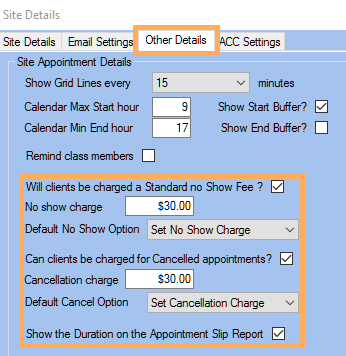
-
Edit the charge amounts in the No Show Charge and Cancellation Charge fields as required.
You will need to check the box to indicate that the charge will apply.
-
Click Save.
-
Go to the Appointment Book.
-
Right click on the appointment to change its status to Cancelled or No Show (with or without charge).