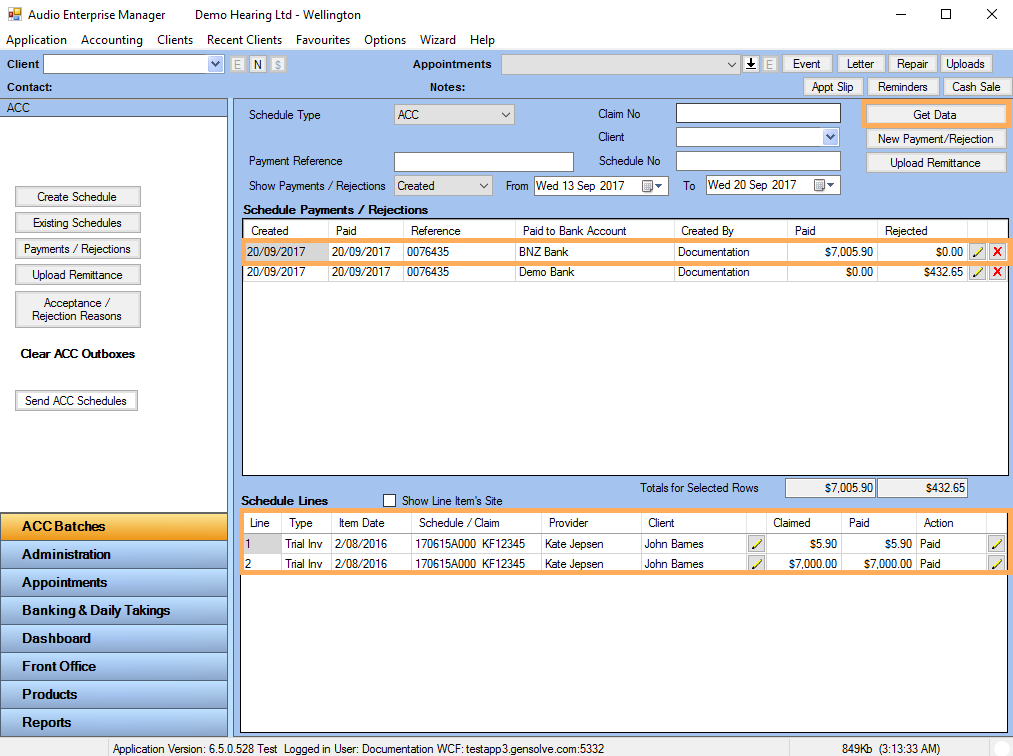How to Create a Manual Payment
Follow the steps below to create a manual payment for a Schedule:
- Go to ACC Batches >> Payments/Rejections
- Click New Payment/Rejection
- Enter the Payment Reference
- Select the Client and/or Schedule for which you will record the payment.
- Click Add
For more information
see: ![]() How
to Create and Send a Schedule to ACC
How
to Create and Send a Schedule to ACC
- Click on
 to
exclude the schedule lines you do not want to pay for.
to
exclude the schedule lines you do not want to pay for.
- Set the Status to Paid for the remaining schedule lines.
- Click Save
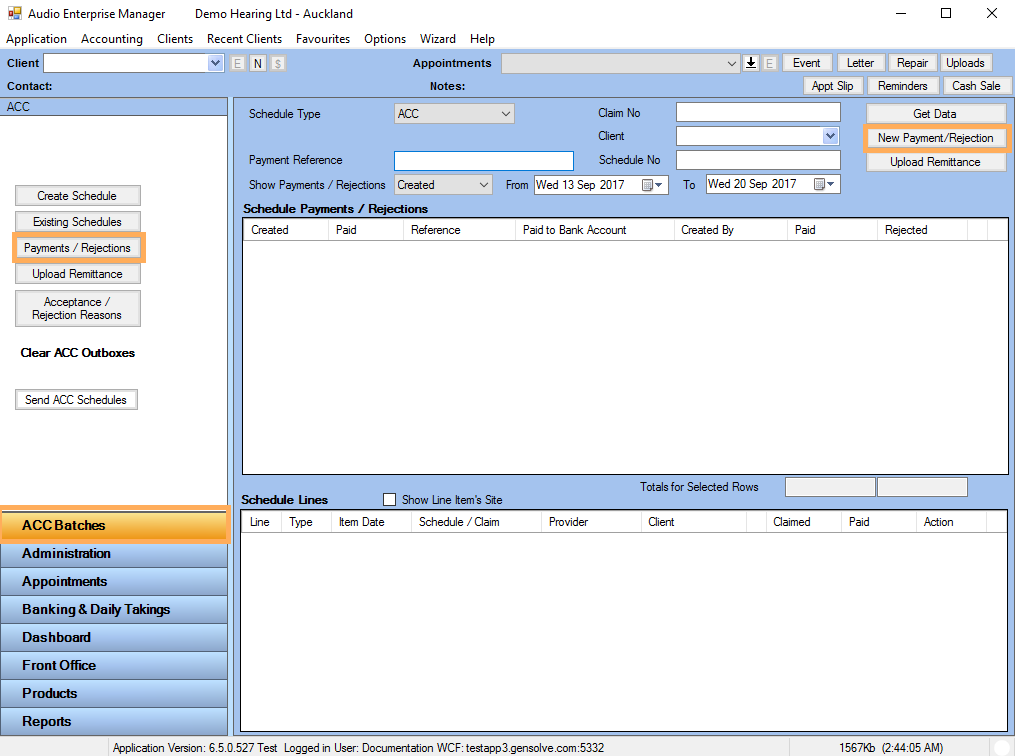
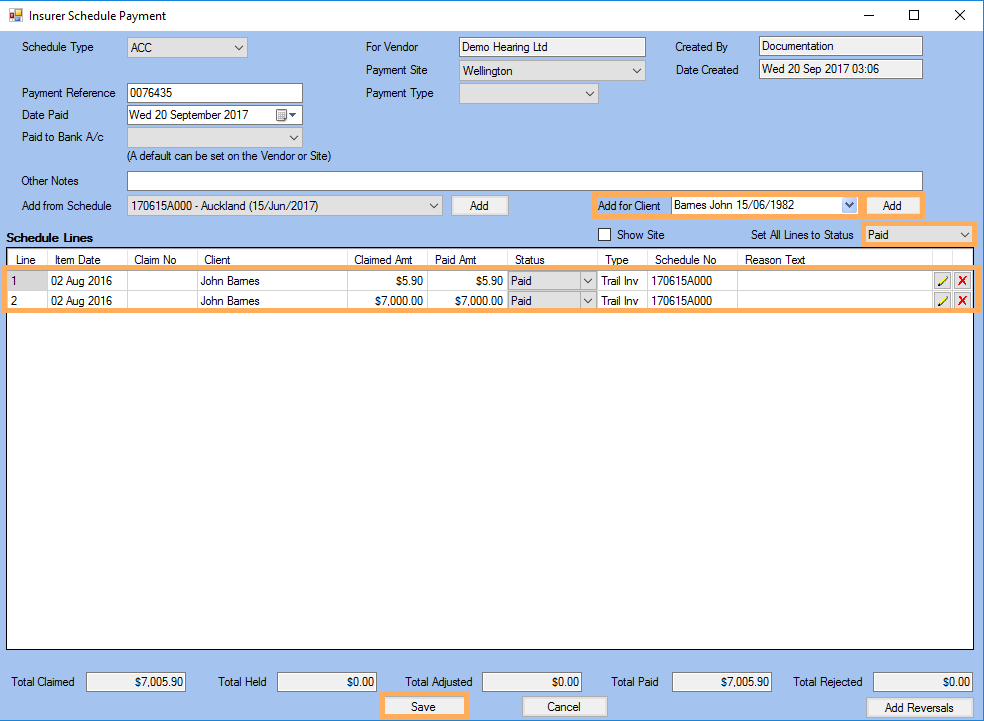
-
Once the Payment Schedule has been saved, the manual payment will be displayed as shown below