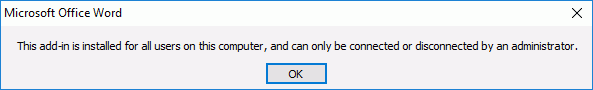Word Add-In Issue with Acer's
Issue
When trying to create a letter on an Acer, I get an error. I have the full Version of Word on the computer.
Reason
There is an Add-In for Acers which causes an issue when creating letters in AEM which needs to be disabled. Acer updates may auto enable the Add-In in the future, so these steps may need to be applied again.
Solution
Follow the steps below to disable the Add-In on your Acer:
- Click on the Office menu in Microsoft Word and click Word Options
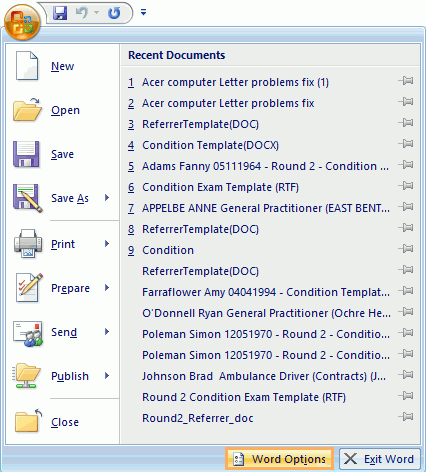
- Click Add-Ins
- Under Manage at bottom, select COM Add-ins
- Click Go
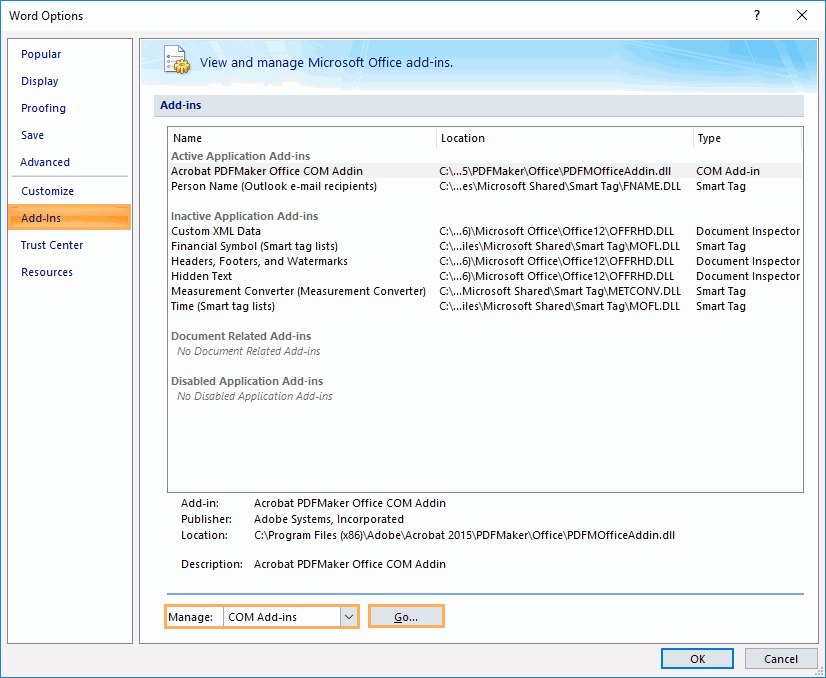
- Untick the Acer Add Ons
- Click OK
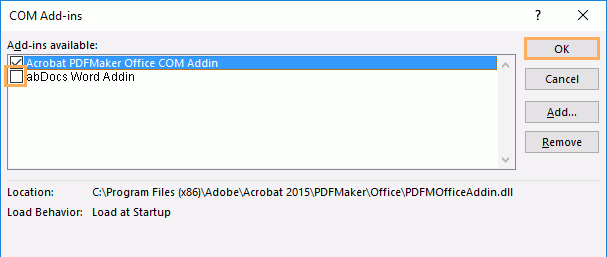
Note: Only Administrator users will be able to perform this action. Non Administrator users will be prompted with a warning message as shown below.