How to Send Bulk Remittance Advice
Issue
After creating creditor payments for different Creditors, I would like to select multiple creditor payments and email the remittances to the respective Creditors for each payment.
Reason
When there are a lot of payments created for different creditors, it is much easier to select several payments and send the remittances in a batch than to send the remittance to each creditor one by one.
Solution
1. First, it is necessary to create the Payment Batch for the expenses so that you can then send the remittance advices. If you have already done this, you can proceed to the next step.. To do this, go to Accounting Form >> Money Out >> Click on Payment Batch >> Click on New Payment Batch >> Select the expenses you want to include in the batch.
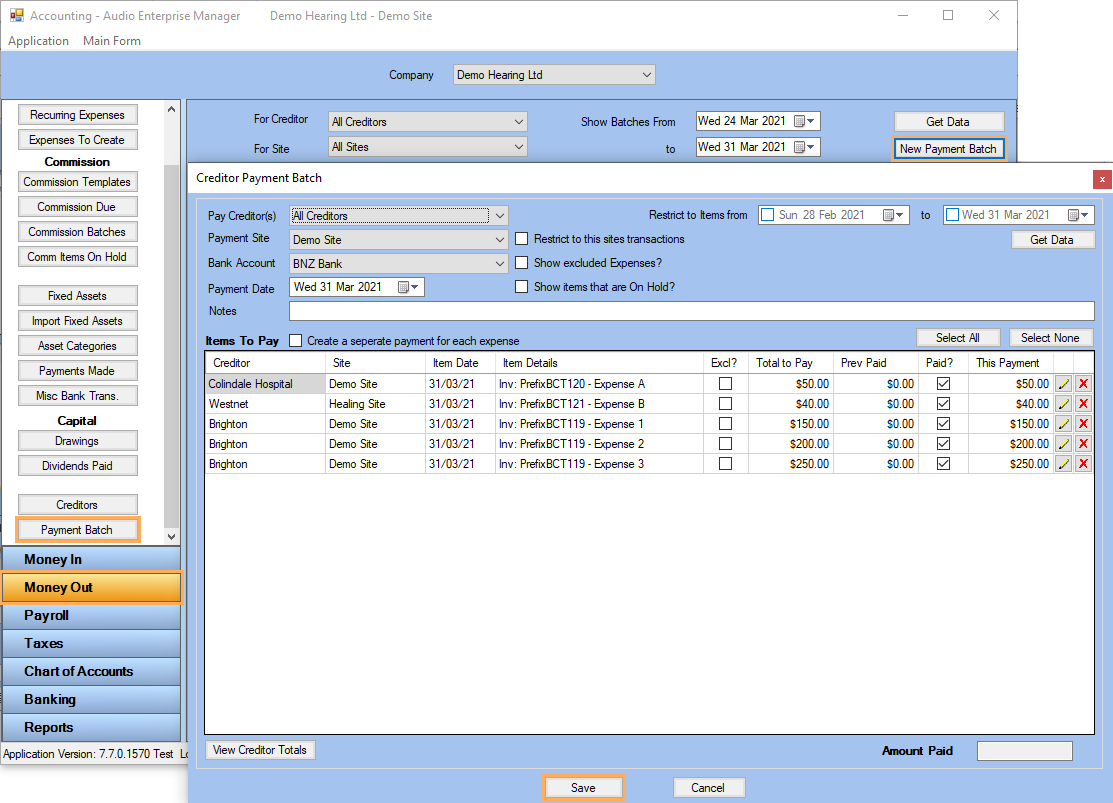
2.
Find the Payment Batch for which you wish to email the
remittance advices >>
Click on ![]() . >> Click on View Emails...
. >> Click on View Emails...
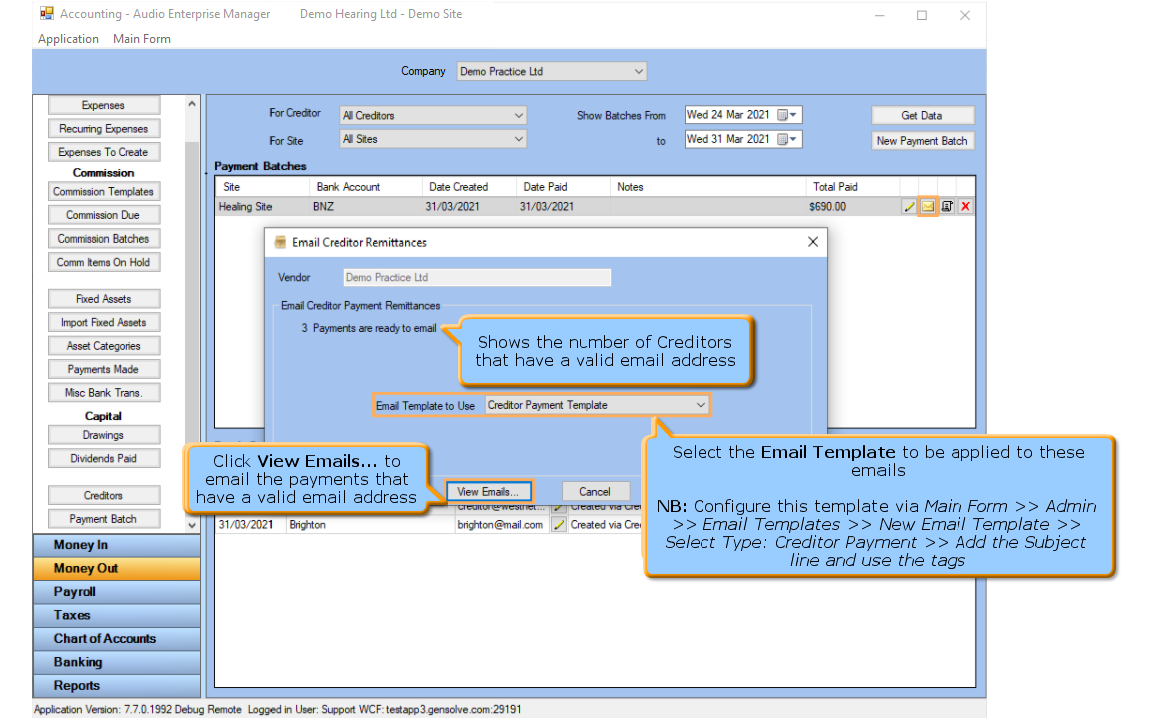
Note: Make sure all the Creditors have an email addresses added to their setup.
3. The Audio Enterprise Manager E-mail Sender form will open.
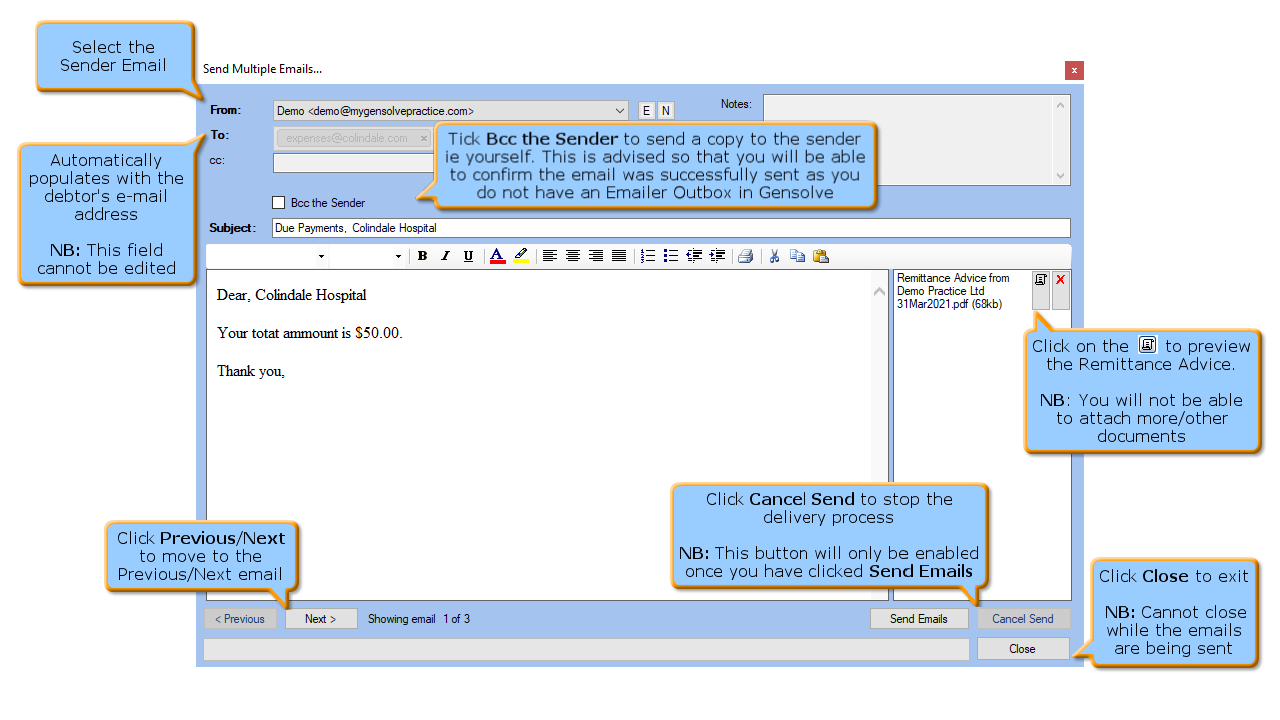
4. Make the necessary changes and click Send Emails.
Note: If you click Cancel Send while the emails are being sent, you will be presented with a message such as the below.
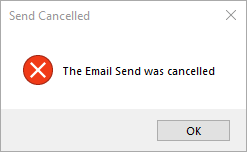
5. Once the send has been completed, you will be notified with a message such as the below.
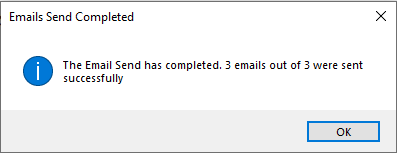
Now, the remittance advice for each of the payments to the creditors has been sent. You will be able to see confirmation via the Creditors' Events.