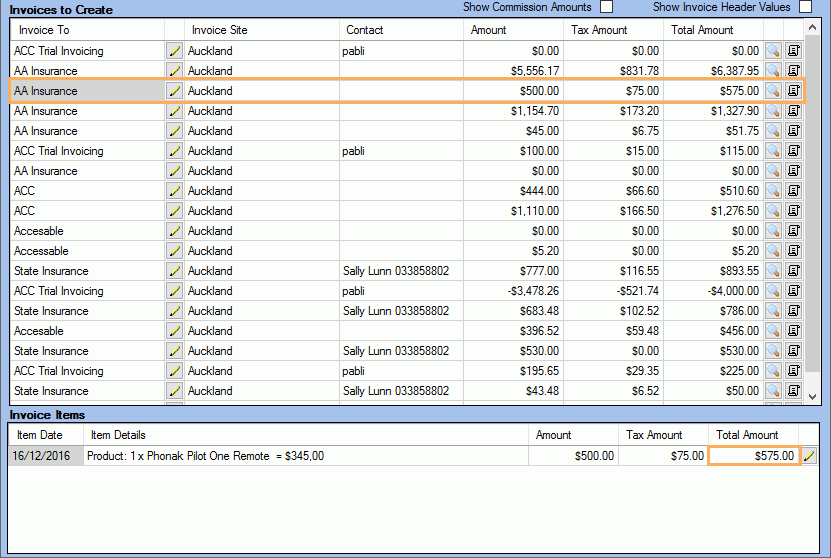How to Change the Amount of an Invoice Item
Issue
Need to change the amount of an item to be invoiced.
Solution
1. Go to Accounting Form >> Money In >> Invoices to Create and click Get Data
2. Locate the invoice whose item(s) you need to make changes to.
3. Click on ![]() to edit the specific invoice
item.
to edit the specific invoice
item.
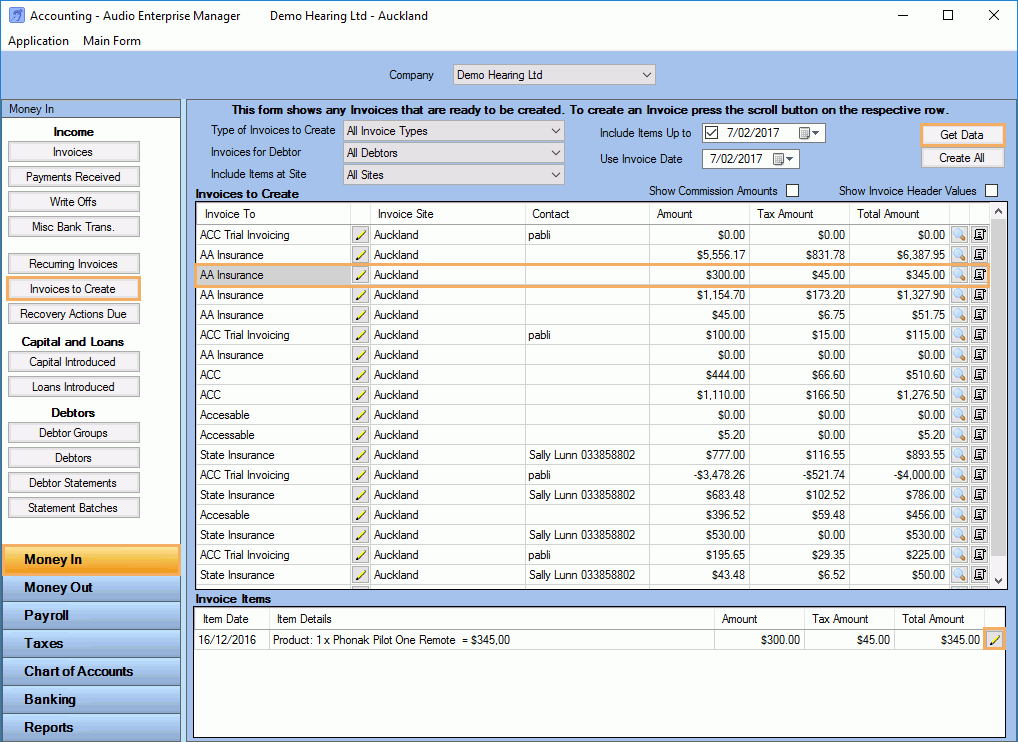
4. Make the necessary changes and click Save.
Note: You will be presented with the Invoice Item Details window, which can be: Client Charges, Products (Cash Sales/Appointments) and Invoice Templates (Recurring Invoices). In this case, we will edit a recurring invoice.
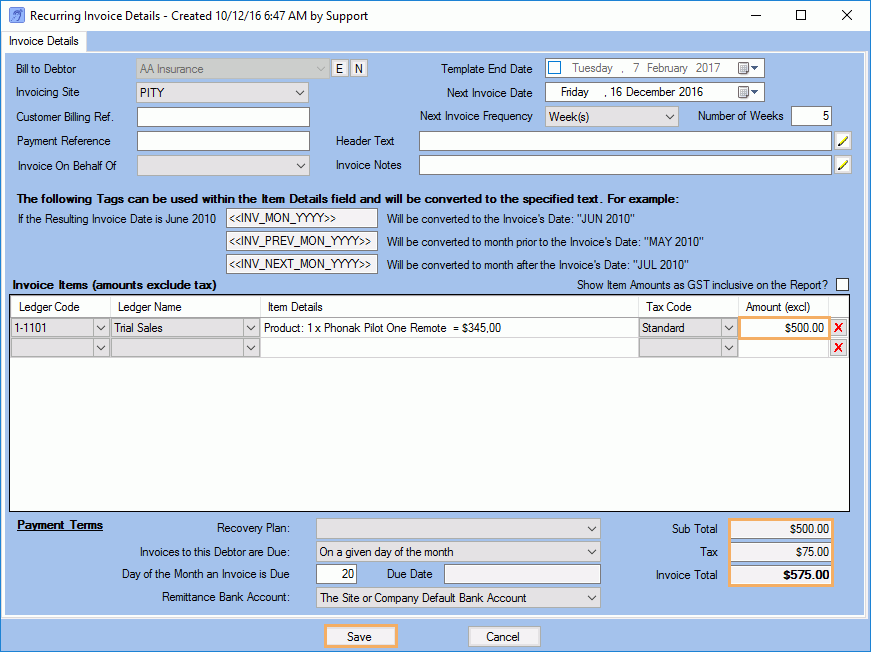
5. Once it has been saved, the values will be updated in the grid